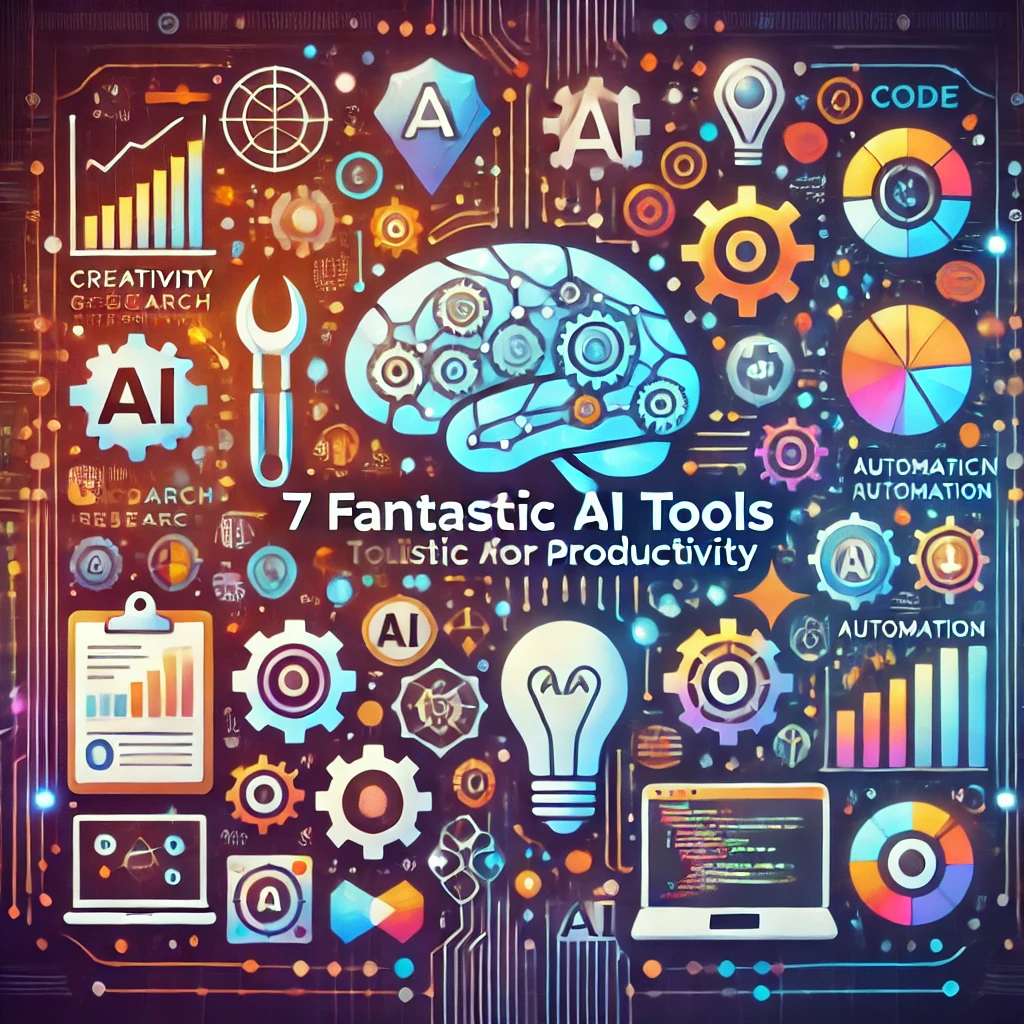In today’s fast-paced world, productivity is key, and artificial intelligence (AI) tools have become essential in helping individuals and businesses streamline their workflows. Late 2024 has introduced some fantastic AI tools designed to boost productivity in ways that were unimaginable just a few years ago. These tools span a range of applications, from research and coding to task management and creative work. Below, we explore the first half of these tools and how they are transforming productivity.
1. Perplexity: Your Intelligent Research Assistant
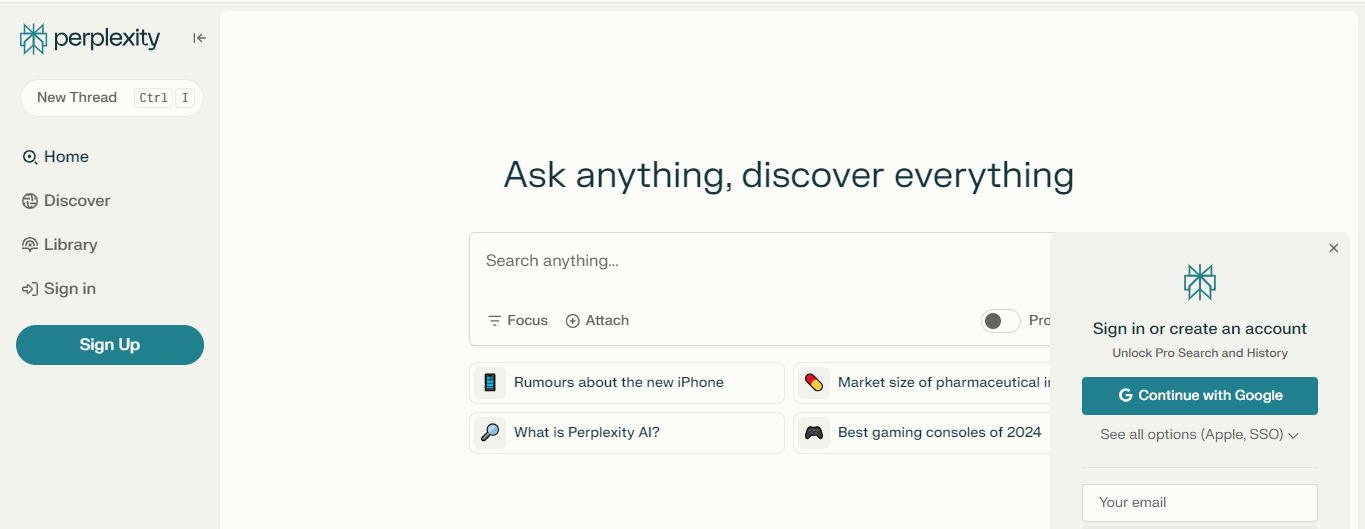
One of the standout AI tools for productivity is Perplexity, a versatile AI tool that brings together the best of multiple large language models (LLMs) into a single interface. Unlike traditional search engines, which rely heavily on keywords, Perplexity allows you to ask complex questions and then intelligently researches on your behalf. It goes beyond just providing answers; it aggregates information from reliable sources, whether you’re looking for scholarly papers or general web content.
Perplexity offers specialized modes such as “Math Mode” for solving complex calculations and a “Writing Mode” for generating content. Additionally, the tool can watch and summarize YouTube videos and crawl public forums like Reddit to provide more comprehensive answers. Whether you’re researching market trends or looking for the latest in technology, Perplexity does the heavy lifting, saving you hours of manual searching.
One key advantage of Perplexity is that it enables you to interact with various LLMs without paying for multiple subscriptions. It also seamlessly integrates with web searches, enabling it to conduct in-depth research and provide code or analysis. Whether you’re developing a Python program or conducting market research, this tool enhances productivity by automating many of the tedious research tasks.
2. Cursor: AI-Powered Coding Assistant
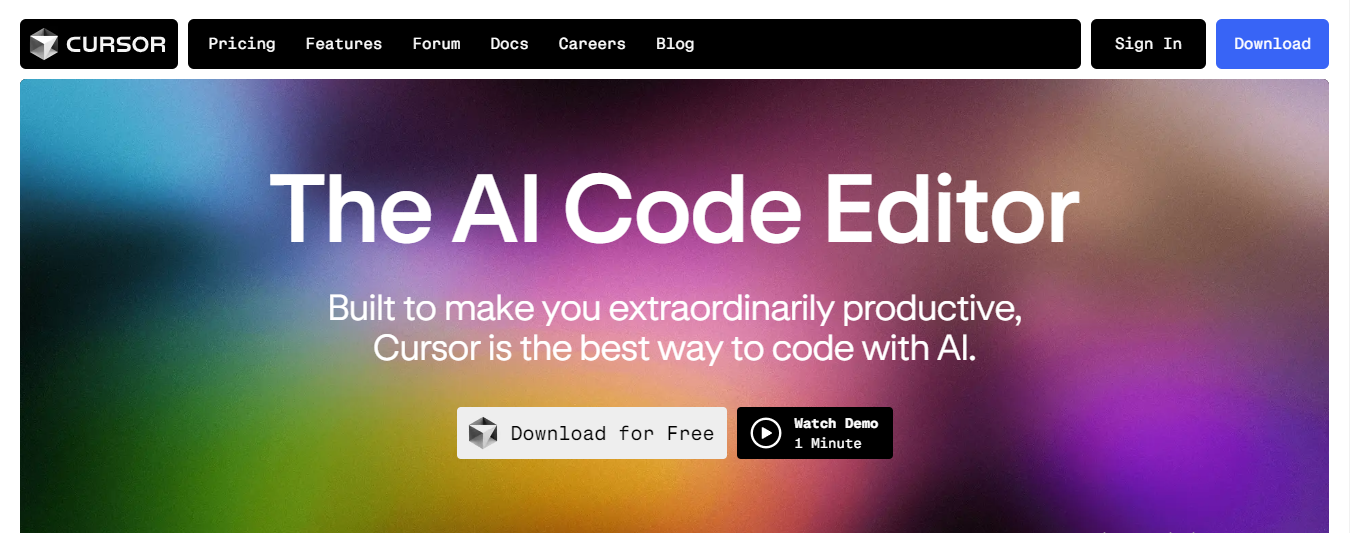
For developers, Cursor is a game-changer. Built on top of Visual Studio Code, Cursor takes coding to the next level by incorporating AI into the development environment. It allows users to write and test code faster by automating parts of the coding process. You can prompt the AI to generate specific features, and it will research and code them for you. Whether you’re building a game in Python or developing a web application, Cursor makes the entire process more efficient.
Cursor isn’t just a co-pilot for coding; it’s a fully-fledged AI that understands what you’re working on and iterates with you to improve your code. You can provide it with prompts, and it will write, debug, and optimize your code based on your instructions. In a few minutes, you can create functional applications, improving both speed and code quality.
One of the key features of Cursor is its ability to generate suggestions dynamically. If you are working on a specific project, Cursor will suggest improvements and changes as you type, saving you the hassle of manually troubleshooting errors. It even integrates with LLMs like Claude, further enhancing its capabilities. For developers who want to focus more on creativity and problem-solving rather than syntax errors, Cursor is an indispensable tool.
3. Claude 3.5 Sonet: Revolutionizing Coding and 3D Design
Another AI tool transforming productivity is Claude 3.5 Sonet, developed by Anthropic. It’s known for its superior coding capabilities and its ability to handle large projects through its Projects Feature. With this tool, you can work on 3D modeling, CAD design, and other complex coding tasks by simply providing a prompt. Claude excels at turning simple prompts into functional code or 3D models, saving you hours of manual labor.
For instance, you can use Claude to design objects using OpenSCAD—a programming language for 3D models. By uploading reference examples, Claude can generate 3D models from scratch based on your input. This is especially useful for businesses involved in prototyping and 3D printing. The ability to turn a text description into a fully realized 3D model is a significant productivity booster, especially for designers who need to quickly iterate on ideas.
What sets Claude apart is its ability to understand and incorporate feedback during development. You can go back and forth with the AI, making adjustments until the project meets your needs. For creators and designers working on tight deadlines, Claude 3.5 Sonet helps expedite the development process, all while maintaining accuracy.
4. Notion: All-in-One Productivity Hub
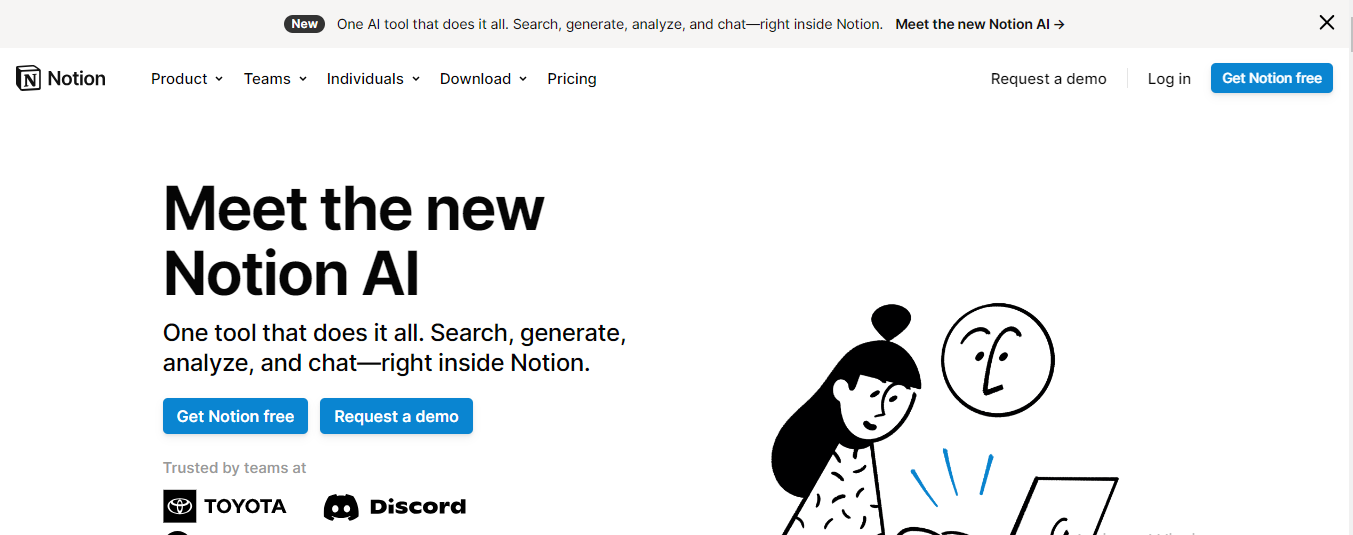
One of the most versatile productivity tools on this list is Notion. Notion isn’t just a note-taking app; it’s a powerful tool that combines project management, note-taking, and database functionalities into one platform. With its integrated AI assistant, Notion can help you organize tasks, improve your writing, and even automate workflows, making it an essential productivity tool for both personal and professional use.
Notion is particularly useful for tracking progress across multiple projects. For example, you can create databases for each task, goal, or piece of information you need to manage. It allows you to connect tasks with relevant goals, ensuring that your daily activities align with long-term objectives. The AI assistant in Notion helps by automating mundane tasks, such as categorizing and tagging data, as well as improving your written content.
One standout feature is Notion’s ability to connect with other productivity tools, allowing you to build customized workflows. It’s perfect for individuals and teams looking to manage everything in one place, from brainstorming sessions to detailed project timelines. With its user-friendly interface, Notion helps to streamline productivity without feeling overwhelming.
5. Airtable: The Database Solution for Developers and Creatives
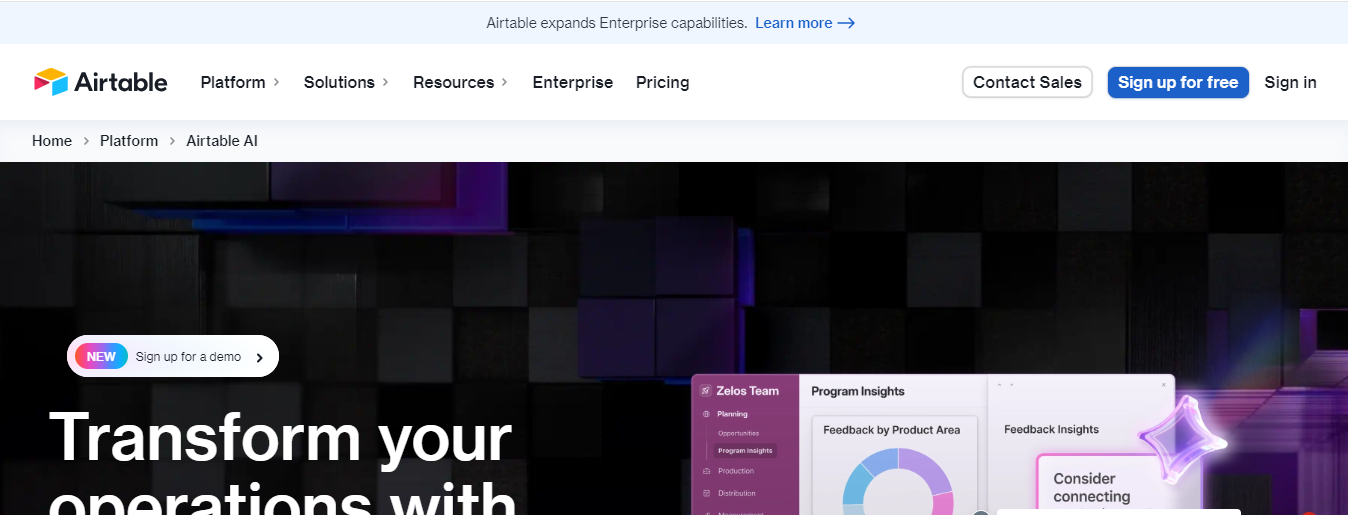
While Notion is great for organizing personal and team projects, Airtable is geared towards developers, offering a more advanced database system. Airtable combines the ease of spreadsheets with the power of databases, making it perfect for organizing large sets of data, automating workflows, and collaborating across teams. Whether you’re managing product inventories, tracking marketing campaigns, or building apps, Airtable has features that developers and non-developers alike will find indispensable.
Airtable’s ability to integrate AI automations into workflows is where it truly shines. For instance, users can generate, summarize, and categorize text within their database, making it useful for handling large volumes of information. Its flexibility allows users to create databases that interact with various AI tools to perform complex functions like summarizing entire data sets or generating content ideas for viral videos.
Airtable also has a powerful automation feature that allows users to set up triggers. These automations can be as simple as sending notifications or as complex as running entire workflows based on actions happening in your database. It’s a fantastic tool for developers who want to streamline backend processes without writing a lot of code. In short, Airtable gives users control over data management in a highly organized and automated way, boosting productivity across projects.
6. Make.com: Simplifying Complex Automations
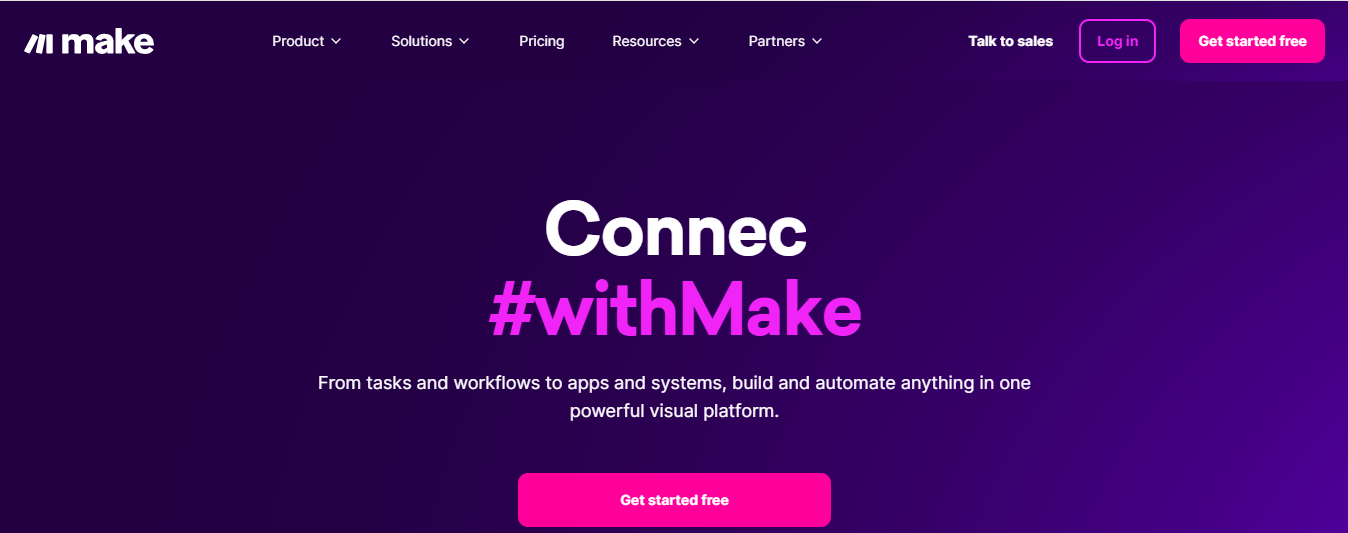
If you’re looking to automate complex workflows across multiple platforms, Make.com is the go-to tool. Formerly known as Integromat, Make.com allows users to connect various apps and services, building intricate automations that run seamlessly in the background. For example, you can set up an automation that pulls data from Airtable, processes it with ChatGPT or another LLM, and then outputs it back to your database, all without needing to write a single line of code.
Make.com is particularly valuable for content creators, marketers, and businesses that want to automate repetitive tasks. For instance, you could set up an automation to gather the latest news, analyze it with an AI tool like ChatGPT, and generate content or headlines based on that analysis. The tool offers visual flow charts that make it easy to map out your automations, even for those who are new to no-code platforms.
What’s more, Make.com allows users to build automations that interact with webhooks, image generation APIs, and even sales automation processes. You can create notifications based on certain conditions, onboard new customers automatically, or generate content for marketing campaigns without lifting a finger. It’s a productivity booster for any business looking to optimize operations through automation, offering flexibility and power to handle even the most complex tasks.
7. Flux1: Revolutionizing Image Generation
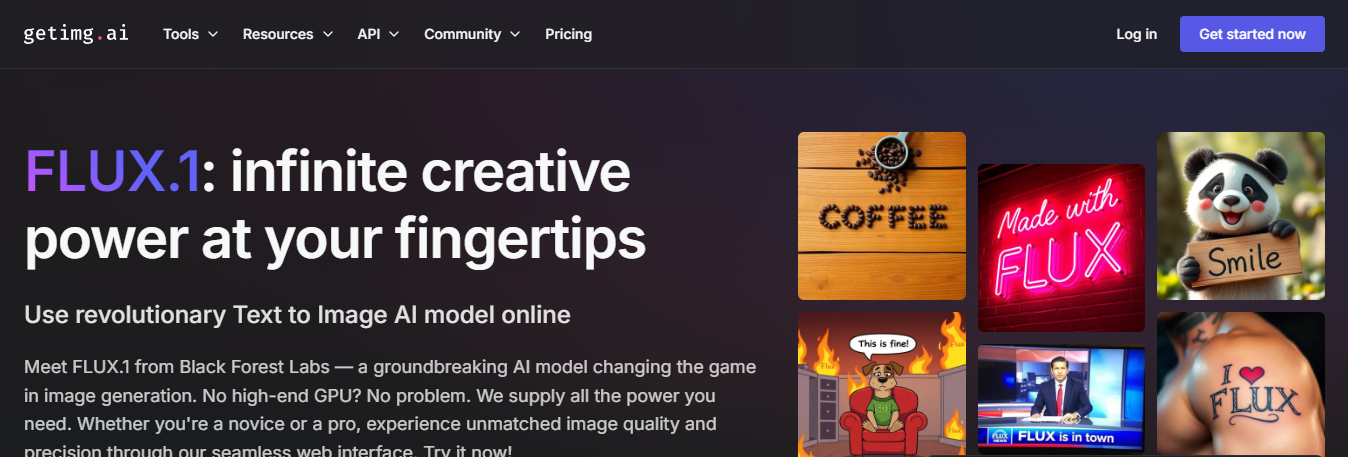
Flux1, a new image generation tool developed by Black Forest Labs, is quickly becoming a favorite among creatives and marketers. Built by former employees of MidJourney, Flux1takes image generation to the next level. While MidJourney remains a fantastic tool for artistic rendering, Flux1 improves on areas like speed, realism, and flexibility. Whether you need realistic images of people or creative visuals for a campaign, Flux1 delivers high-quality results in record time.
Flux1 is particularly adept at generating lifelike images of people. For example, you can generate a realistic photo of a well-known figure like Tiger Woods or create custom images of individuals in specific scenarios. It’s not just about generating static images, either—Flux1 has the ability to add text and manipulate fine details, making it perfect for personalized marketing materials or creative projects.
The tool is also impressively fast, producing high-quality images within seconds. You can ask Flux1 to generate anything from pixel art villages to futuristic office environments with neon lighting, and the results are visually stunning. For teams working in marketing, advertising, or any visual-heavy industries, Flux1 cuts down on the time spent creating visuals while maintaining creative control. Its ability to integrate with platforms like Grock (an AI model) makes it even more versatile, giving users access to a broader range of AI tools for enhanced productivity.
Conclusion: The Future of AI-Driven Productivity
As 2024 unfolds, these AI tools are revolutionizing the way we work, create, and manage our time. From helping coders generate projects in minutes to automating complex workflows across multiple platforms, AI is enhancing productivity in unprecedented ways. Whether you’re a developer, researcher, or creative, tools like Perplexity, Cursor, Claude 3.5 Sonet, Notion, Airtable, Make.com, and Flux1 offer innovative solutions that make it easier to get things done.
These tools allow users to focus more on high-value tasks like innovation and strategy, leaving the repetitive and time-consuming aspects to AI. The best part? Most of these tools are accessible to both novices and experts, democratizing the benefits of AI for individuals and businesses alike. As AI continues to evolve, the potential for even more productivity-enhancing solutions is limitless, making it an exciting time to embrace these technologies and incorporate them into your daily workflows.
With such powerful tools at your disposal, you can look forward to a more efficient, creative, and streamlined approach to your work, no matter your industry. The future of productivity is AI-driven, and these seven tools are leading the charge.