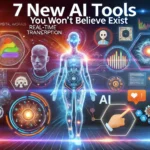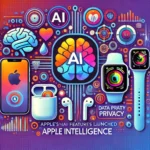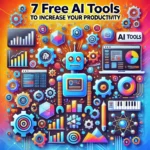As AI technology continues to evolve, it has revolutionized many industries, including video editing. For video editors, AI tools now offer powerful solutions that simplify tasks, enhance creativity, and save time. Here, we explore ten of the most useful AI tools for video editors that you may not know about, each designed to make your editing process smoother and more innovative.
1. ClipDrop: Multi-Functional Tool for Image Editing
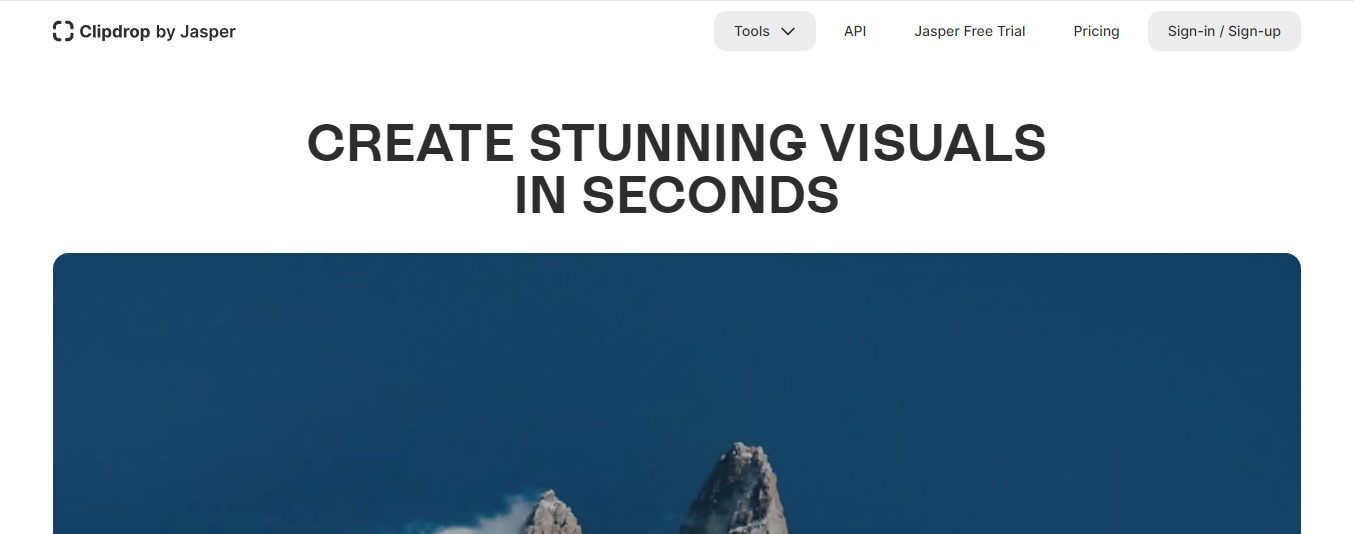
ClipDrop is a versatile tool offering a range of features for video editors and content creators. With ClipDrop, users can remove text or objects from images, clean up images, and even upscale low-resolution images. It has a “Stable Doodle” feature that transforms doodles or rough sketches into polished illustrations.
Additionally, ClipDrop’s background removal tool makes it easy to edit images and create transparent backgrounds in seconds. The tool’s simplicity saves editors a significant amount of time, especially for thumbnail creation and image enhancements in video projects.
2. Hugging Face: Music Generation for Intros and Backgrounds
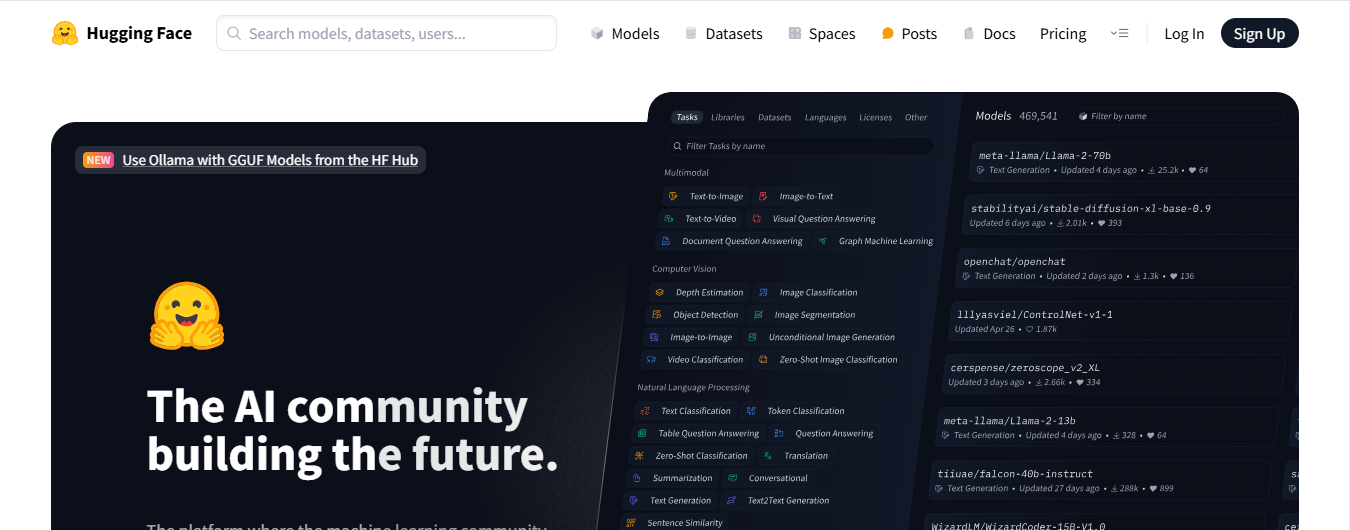
While Hugging Face is widely known for machine learning models, its music generation capabilities are lesser-known but incredibly useful for video editors. Hugging Face’s music generator can create custom audio clips based on specific genres or moods. For example, you could request an “Indian-style hip-hop beat” and receive a 15-second clip that fits your project.
Though these clips are short, they’re perfect for intros or background audio. Since Hugging Face is free to use, it offers a convenient option for editors who want high-quality, AI-generated music without having to navigate licensing issues.
3. Loopsie: Transform Videos into Artistic Styles
Loopsie is an app that brings an artistic touch to video editing, allowing users to add creative effects to images and videos. From neon effects to horror-style visuals, Loopsie offers unique filters that turn simple videos into eye-catching, stylized content. This tool has become popular on social media for its ability to produce trendy effects that enhance the visual appeal of video content.
One standout feature is Loopsie’s high-quality photo transformation, which converts images into vivid, artistic illustrations. It’s ideal for editors looking to create reel-worthy content with minimal effort.
4. Wondershare VIRBO: AI-Powered Virtual Presenter
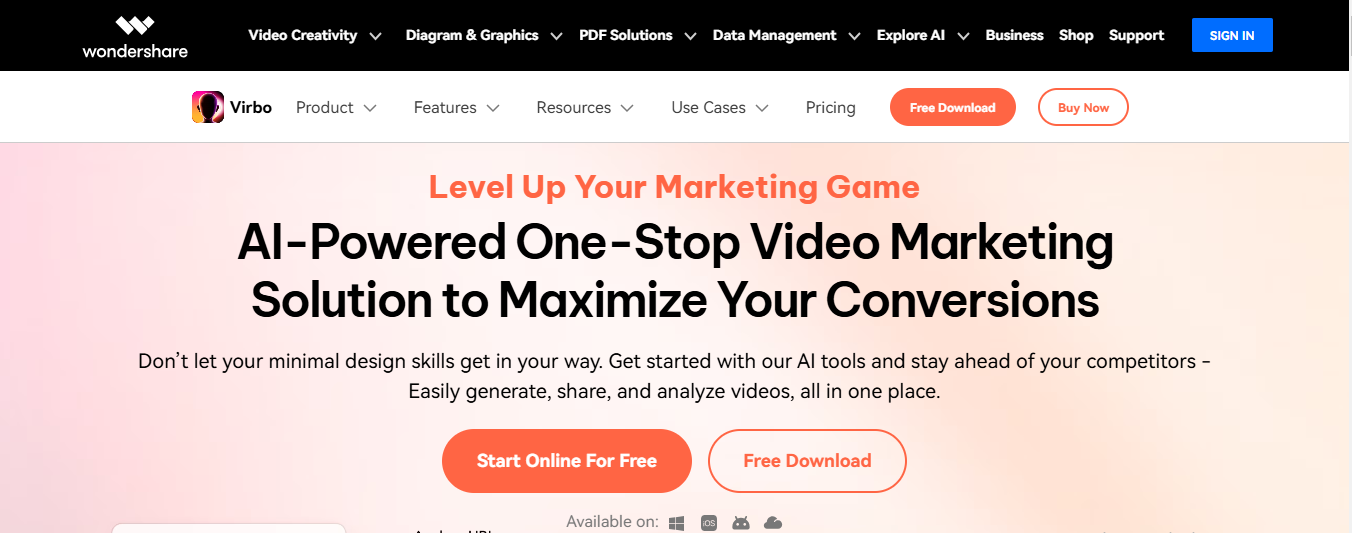
Wondershare VIRBO is a tool that can add an AI-generated virtual presenter to videos. With over 150 AI avatars and 120+ language options, VIRBO allows you to include a professional presenter in your video without hiring talent. Editors can choose from a range of horizontal and vertical templates, making it suitable for various video formats.
VIRBO also offers an AI scriptwriting feature that drafts content for the virtual presenter. This makes it easier to create educational or informative videos that don’t require a physical on-screen presence. With customizable backgrounds, captions, and voice options, VIRBO helps editors create engaging content for platforms like YouTube and social media.
5. Adobe Firefly: Generative Fill for Image Editing
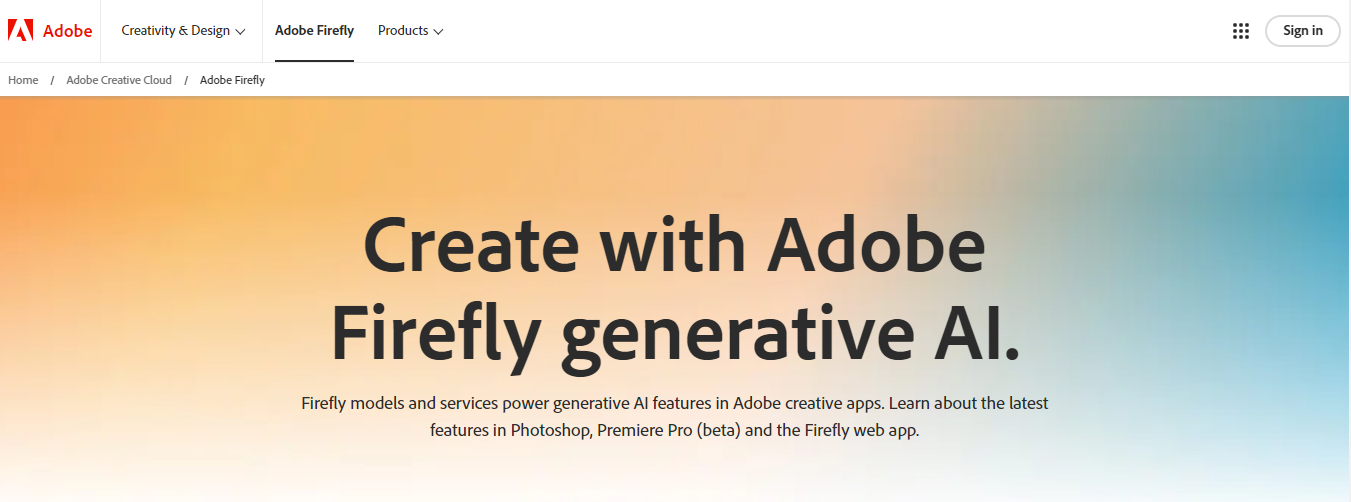
For editors who don’t have access to Photoshop’s Generative Fill feature, Adobe Firefly offers a similar experience for free. With Firefly, users can edit images by removing objects, changing backgrounds, and making other adjustments. Firefly generates several options for each edit, allowing editors to choose the best one for their project.
This tool is especially useful for video thumbnails and visual effects in videos. Firefly’s ability to blend edits seamlessly with the existing image background makes it a great asset for video editors who want to enhance visual consistency without needing advanced editing software.
6. DeOldify: Breathe Color into Black-and-White Videos
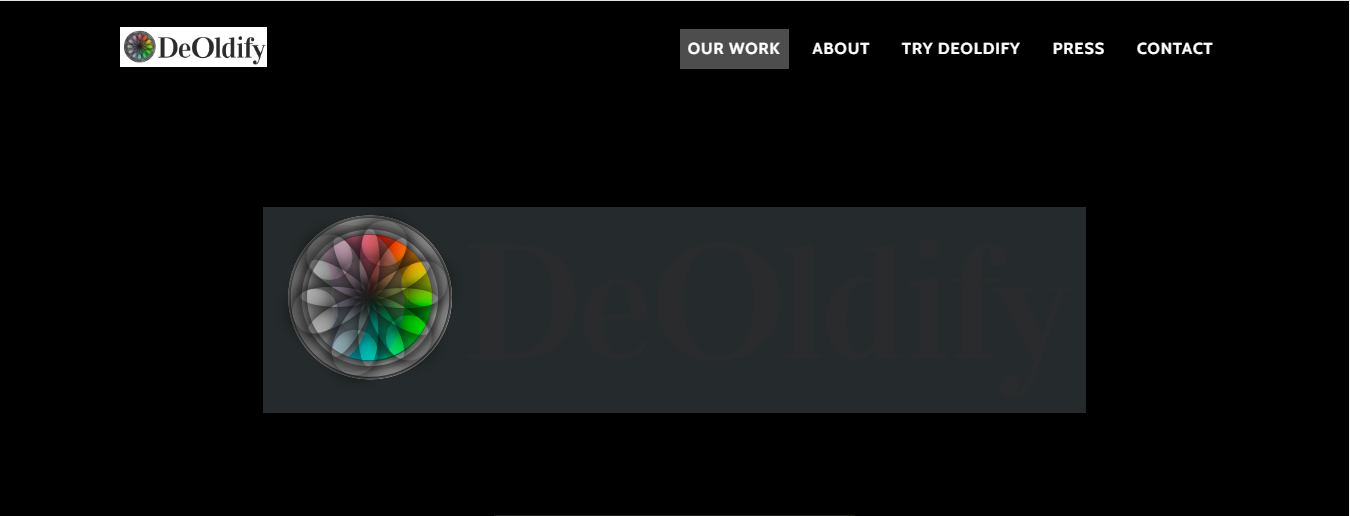
DeOldify is an AI tool specifically designed for colorizing black-and-white footage, making it invaluable for video editors working with archival or historical content. With advanced deep learning models, DeOldify automatically analyzes footage and adds color in a way that is both realistic and visually appealing. This tool helps breathe new life into old clips, making them suitable for modern-day storytelling.
For editors who want to add emotional depth and vibrancy to historical footage, DeOldify offers a quick and effective solution. It’s also helpful for those working on documentaries or educational videos where adding color can enhance viewer engagement.
7. Veed.io: Enhance Videos with Subtitles and Visual Effects
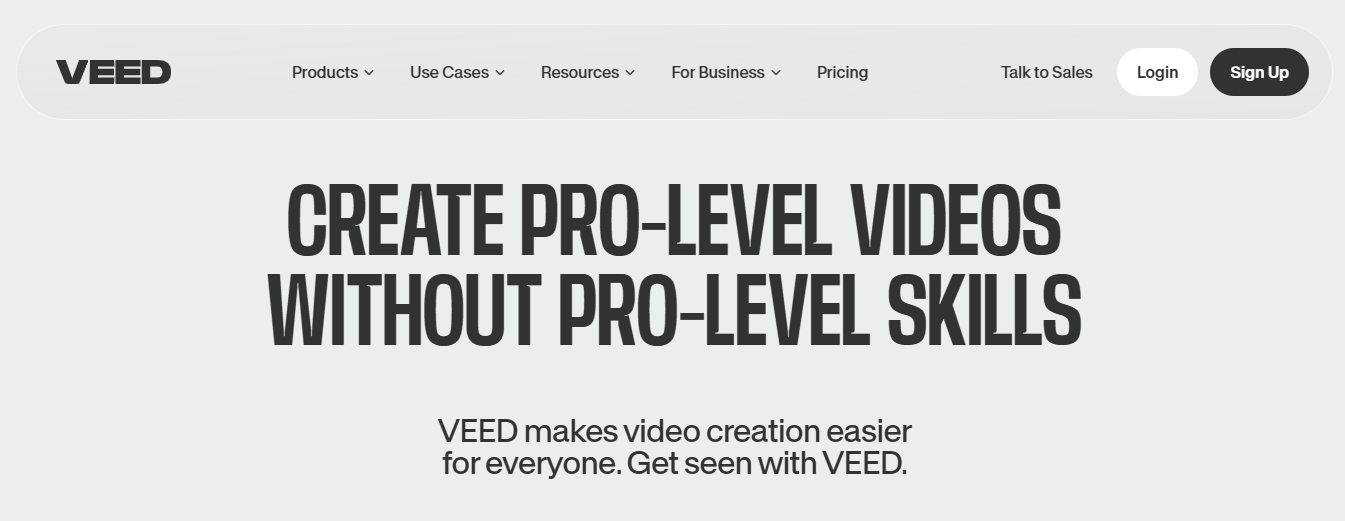
Veed.io is an all-in-one video editing platform that combines basic editing tools with AI-powered features. From adding subtitles and visual effects to generating text-to-speech audio, Veed.io simplifies the video production process. One of its standout features is auto-subtitling, which transcribes audio and adds captions automatically, saving time for editors who work on content for social media or YouTube.
In addition, Veed.io provides a library of visual effects that help make videos more engaging. The platform’s user-friendly interface makes it easy to add elements like progress bars, sound waves, and animated text. These features are particularly useful for content creators who need polished videos without advanced editing skills.
8. PlayHT: AI-Powered Voice Transformation
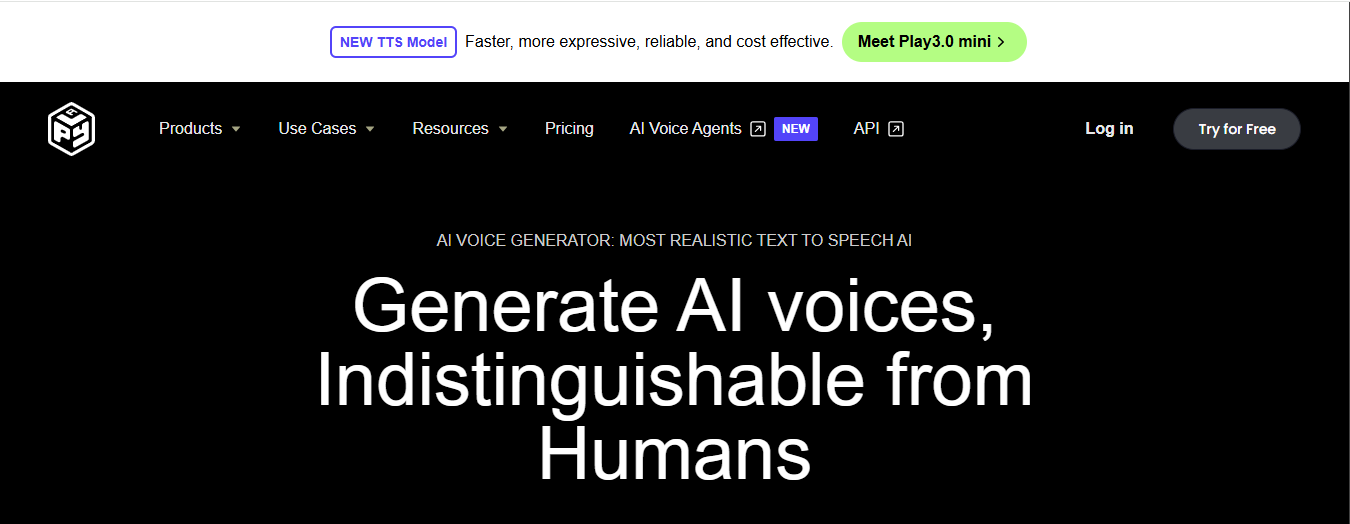
Voiceovers are a key part of many video projects, and PlayHT uses AI to create realistic voiceovers in various tones and languages. With a library of AI voices that include different accents and expressions, PlayHT allows editors to add narration or character voices without needing a recording studio. You simply input the script, select the voice, and the AI generates lifelike speech.
PlayHT is ideal for editors who create explainer videos, tutorials, or content that requires narration. The tool’s flexibility in offering both male and female voices in multiple languages makes it a valuable asset for content aimed at diverse audiences.
9. Cleanup.Pictures: Remove Unwanted Objects from Screenshots and Videos
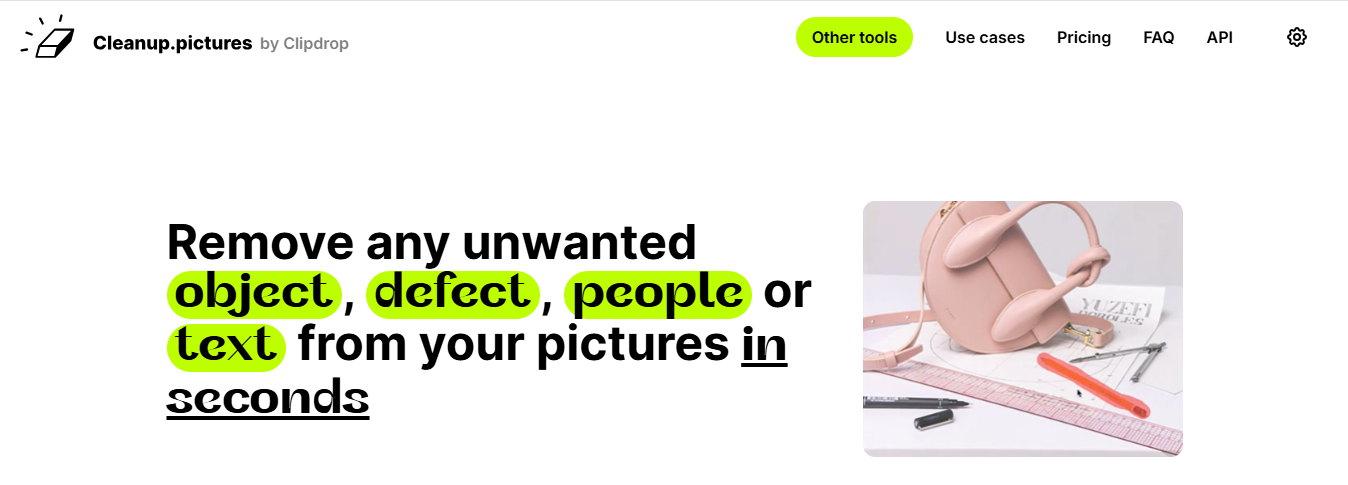
Cleanup.Pictures is a free AI-powered tool that allows editors to remove unwanted objects from images and screenshots with ease. This can be especially helpful when editing video content that includes unwanted details, such as logos or background distractions. Cleanup.Pictures uses advanced AI algorithms to fill in the background seamlessly, making it appear as if the object was never there.
Whether you’re editing a promotional video or adjusting thumbnails, Cleanup.Pictures can refine your visuals and maintain a clean, professional look. Its intuitive interface makes it accessible even to those who aren’t experienced in image editing.
10. Runway ML: Advanced Features for Professional Editing
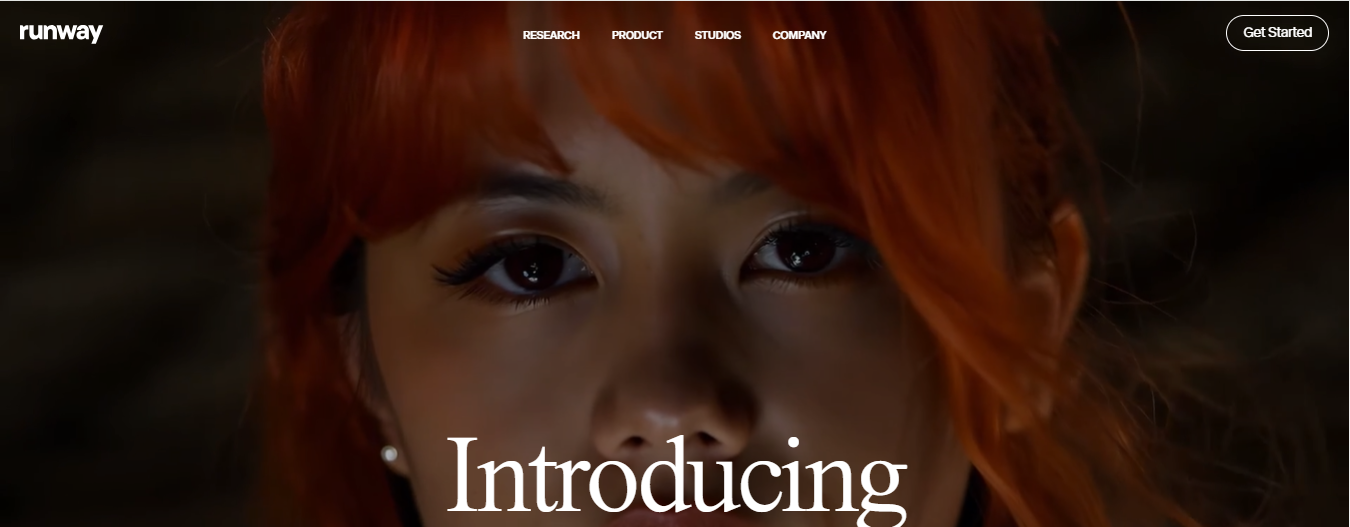
Runway ML is a high-end AI video editing tool that offers several advanced features, such as background removal, green screen editing, and scene generation. This tool is particularly suited for editors who need professional-level effects and have more complex projects. Runway ML’s background removal feature is especially useful for creating virtual backgrounds or making specific elements stand out.
Additionally, Runway ML allows users to enhance footage with unique effects, adjust lighting, and even animate scenes. This versatility makes it a go-to tool for video editors who work on projects that require high production value. With its range of tools, Runway ML can elevate any video from amateur to professional.
Conclusion: Transform Your Editing Workflow with AI
The ten AI tools we’ve explored—ClipDrop, Hugging Face, Loopsie, Wondershare VIRBO, Adobe Firefly, DeOldify, Veed.io, PlayHT, Cleanup.Pictures, and Runway ML—offer groundbreaking capabilities that can simplify, enhance, and innovate the video editing process. From transforming black-and-white footage to generating realistic voiceovers, these tools provide solutions for nearly every challenge video editors face.
Incorporating these AI tools into your workflow can help you create polished, engaging videos faster and more efficiently. Whether you’re a beginner or a professional, these tools allow you to take your projects to the next level, keeping up with industry standards and staying ahead in a competitive field. With AI, the future of video editing is not only more efficient but also filled with endless creative possibilities.