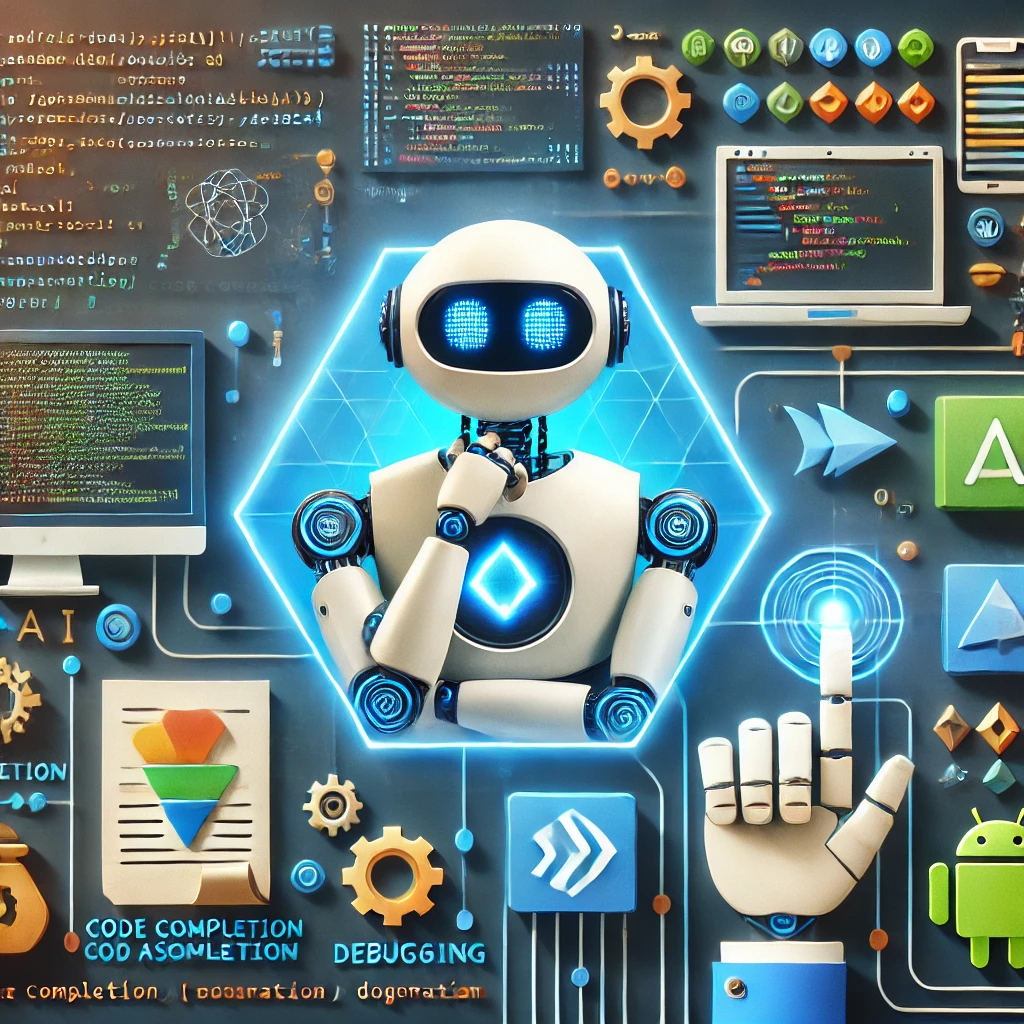Programming can be a repetitive and time-consuming task, especially with the constant debugging, documentation, and code translation involved. AI-powered coding assistants are now making these tasks easier by automating code completion, debugging, explanation, and more. Here, we’ll discuss three of the most innovative AI coding assistants for 2024, each designed to streamline workflows and boost productivity.
1. Code GX: A Comprehensive Coding Assistant for VS Code
Code GX offers a wide range of features to assist programmers at every step of coding, from completion to debugging. Integrated with Visual Studio Code (VS Code), this tool helps developers work faster by suggesting code completions and even allowing you to write a brief comment about what you want, and it generates the relevant code.
The setup for Code GX in VS Code is straightforward. After installing and signing in, the tool is ready to provide various support features:
- Code Autocomplete: It suggests full lines of code as you type, allowing you to accept suggestions quickly by pressing Tab. This feature is particularly handy for repetitive tasks like calculating a factorial, where it completes commonly used functions based on simple prompts.
- Code Explanation: With Code GX, you can select any code segment and get a detailed explanation instantly. This is valuable for understanding complex code snippets or adding documentation for clarity.
- Debugging: The tool’s debugging feature allows users to select buggy code, right-click, and select “fix bug,” saving time that would otherwise be spent troubleshooting manually.
- Code Translation: Code GX also translates code between languages, simplifying the process of porting functions to different programming environments.
In addition, the tool has a chatbot feature that functions as an in-IDE assistant for coding queries. Whether you’re asking for code explanations or troubleshooting advice, the chatbot provides support right within VS Code, creating a smoother workflow without the need for switching tabs
2. GitHub Copilot: AI-Powered by OpenAI’s Codex Model
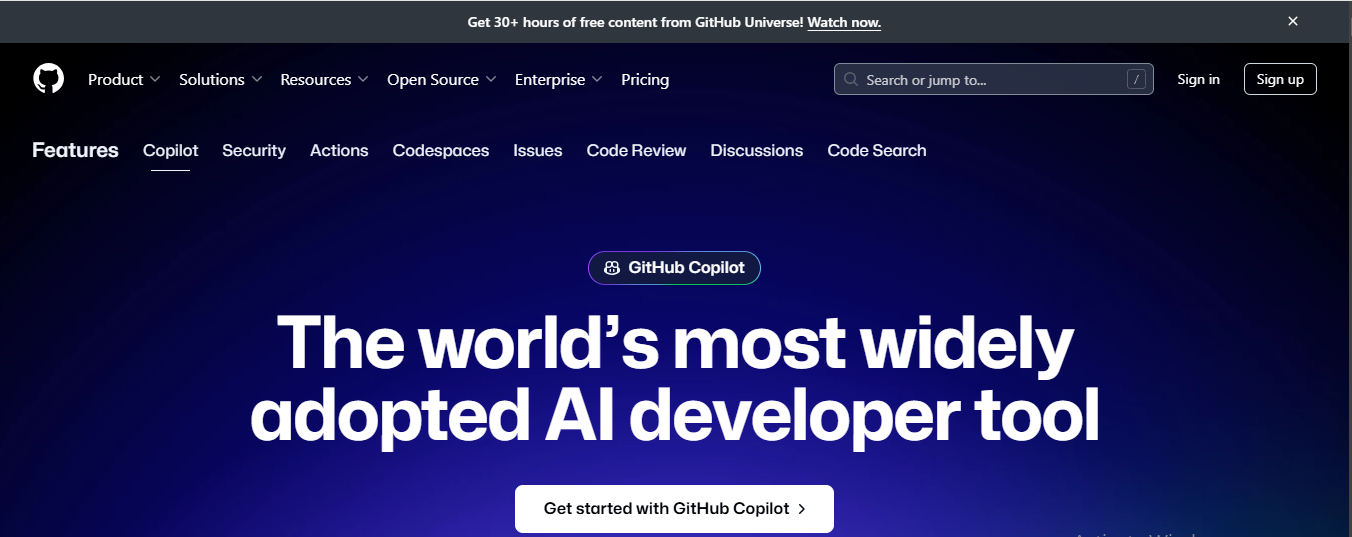
GitHub Copilot, a collaboration between GitHub and OpenAI, leverages the Codex model to support multiple programming languages and IDEs. This assistant is well-known for its ability to generate code snippets based on comments or partially written functions, making it a favorite among developers for both its speed and accuracy.
GitHub Copilot includes similar features to Code GX, but with a few additional functionalities:
- Autocomplete and Code Suggestion: By interpreting comments and existing code patterns, Copilot suggests code in real time. For example, typing a comment like “function to calculate Fibonacci sequence” prompts Copilot to generate the function code.
- Code Explanation and Documentation: Similar to Code GX, Copilot can explain code and add inline documentation to make codebases more understandable.
- Workspace Navigation: Unique to Copilot, this feature allows it to navigate through an entire project, not just individual files. This capability is ideal for large codebases where developers need insights across multiple files.
- Code Translation: Copilot also supports code translation, allowing users to convert snippets from one language to another, which is especially useful for cross-platform development.
Although GitHub Copilot is a paid tool, it is free for students and teachers. This makes it accessible for academic purposes, offering learning support and simplifying the coding process for novice programmers who might otherwise struggle with complex concepts.
3. Codium: The Free Alternative to GitHub Copilot
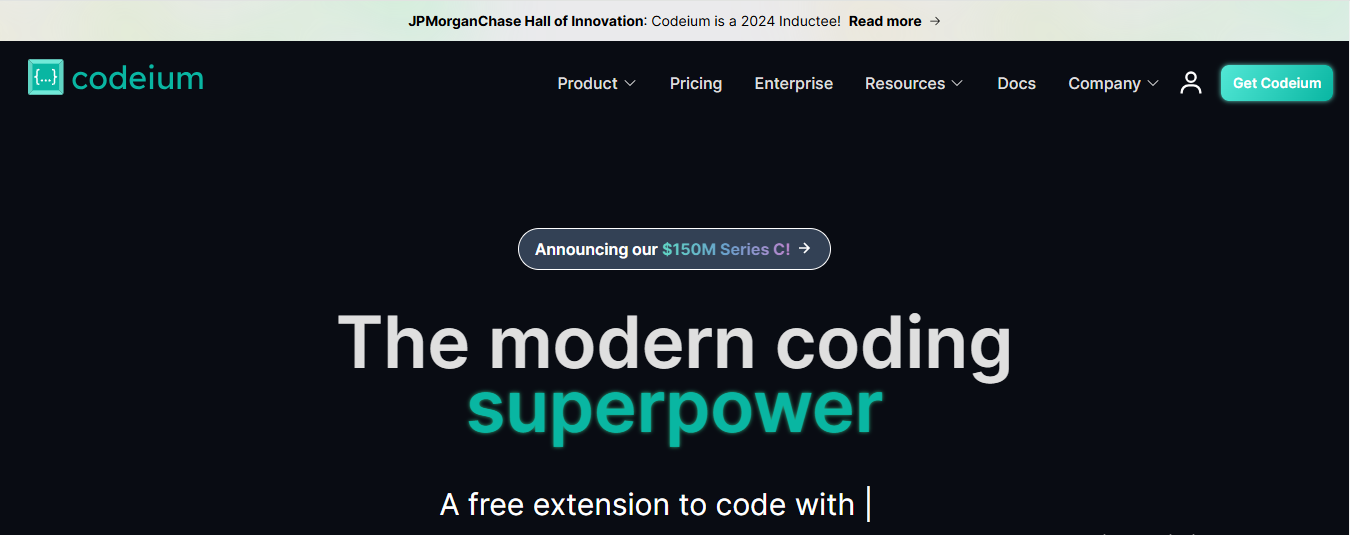
For those seeking a high-quality, cost-effective coding assistant, Codium is a great alternative to GitHub Copilot. Like Copilot, Codium supports more than 70 programming languages and operates across 21 different IDEs, including VS Code.
Codium’s features parallel those of the paid coding assistants:
- Code Autocomplete: Codium suggests code as you type and also provides completions based on comments, which makes it easier to handle repetitive coding tasks.
- Code Explanation and Documentation: By selecting a block of code and clicking “explain,” Codium generates an overview that helps users understand the purpose of each part of the code.
- Debugging: Codium allows users to select code with errors and request fixes. The assistant offers debugging solutions that help eliminate syntax errors, missing semicolons, or other common issues.
- Chatbot Support: Codium’s chatbot is ideal for in-IDE help, with a functionality that allows it to interact with specific code functions. Users can select a function, ask questions, and receive specific answers, saving time and improving accuracy when working with large projects.
Codium is entirely free for individual users, which makes it an excellent option for freelance developers, students, and hobbyists who need reliable code support without the added expense.
4. Time Savings and Increased Efficiency
One of the biggest advantages of AI-powered coding assistants is their ability to save time, which is crucial for meeting deadlines in fast-paced development environments. Each of these tools—Code GX, GitHub Copilot, and Codium—has unique features that allow programmers to code faster and with fewer errors:
- Autocompletion and Code Suggestions: These assistants suggest code as you type, helping to complete functions and statements based on your programming style and the context of the project. This feature not only speeds up writing code but also minimizes potential errors caused by typos or omissions.
- Instant Debugging: With features that enable you to click on problematic code and request a fix, AI assistants save hours that would otherwise be spent troubleshooting. The tools suggest corrections that address syntax issues, typos, or logical errors, making debugging simpler and quicker.
- Code Translation: Converting code between programming languages can be time-consuming, especially if you’re not fluent in the target language. Code GX, Copilot, and Codium all support code translation, enabling developers to generate code in multiple languages almost instantly.
By automating these repetitive and time-consuming tasks, developers can focus more on higher-level problem-solving and creative aspects of programming, resulting in a much more efficient coding process
5. Enhanced Collaboration and Documentation
For developers working in teams or on open-source projects, collaboration is essential. AI coding assistants can contribute significantly to this aspect by helping maintain clean, well-documented code:
- Code Explanation and Documentation: These AI assistants can generate clear explanations for complex code segments, making it easier for team members to understand each other’s work. This feature is especially helpful in projects where developers need to work with code that was written by others.
- Workspace Navigation: GitHub Copilot’s workspace navigation feature allows developers to explore and gain insights across entire projects, not just single files. This is particularly beneficial for large, multi-file projects where understanding dependencies and relationships between files is essential for seamless collaboration.
- Enhanced Project Understanding with In-IDE Chatbots: The chatbots provided by Code GX and Codium offer in-IDE assistance, allowing team members to quickly ask questions and understand specific code functions. These assistants also answer queries on best practices or alternate coding approaches, facilitating communication and reducing time spent on knowledge transfer.
By providing thorough documentation and improving accessibility, AI coding assistants make it easier for developers to work together, review code, and maintain consistency across a project.
6. Cost-Effective Solutions for Programmers
While AI tools like GitHub Copilot require a subscription, others, like Codium, offer free access to many of the same features, making them ideal for freelance developers, startups, and students who may not have the budget for paid subscriptions. Even for paid options, the benefits often outweigh the costs:
- Affordable Options: For professional programmers, paying a subscription fee for GitHub Copilot can be an investment in productivity. Meanwhile, Codium remains a free and feature-rich alternative, providing all the essentials for individual users at no cost.
- Scalability for Growing Teams: For startups or smaller teams, these tools can help streamline operations without hiring additional developers. Features like autocompletion, debugging, and cross-language translation help developers take on larger projects and tackle complex problems with greater efficiency.
By using AI coding assistants, organizations can reduce the workload on their teams, potentially saving costs associated with hiring and training, especially when working on large-scale projects that require consistent output quality.
Conclusion: The Future of Coding with AI Assistants
The AI tools discussed—Code GX, GitHub Copilot, and Codium—are transforming the way programmers approach coding. They offer unprecedented levels of support, from code suggestions to debugging and documentation, allowing developers to streamline workflows, collaborate more effectively, and reduce the time spent on repetitive tasks. With features tailored to both professional and individual users, these tools democratize access to AI-powered assistance, making advanced coding support available to everyone, regardless of budget.
As AI technology advances, we can expect these coding assistants to become even more sophisticated, offering enhanced integration, better language support, and deeper insights. For now, integrating these tools into your workflow is an excellent step toward more efficient, productive, and collaborative coding, setting a strong foundation for the future of software development.