In today’s fast-paced world, productivity is everything. AI-powered tools can help streamline tasks, keep things organized, and even inspire creativity. Here are seven powerful AI productivity tools that have become essential for daily efficiency. Whether you’re a professional looking to manage projects, a creative tackling design, or simply someone who wants to organize tasks, these tools offer practical, time-saving solutions.
1. Arc Browser: Revolutionizing the Browsing Experience
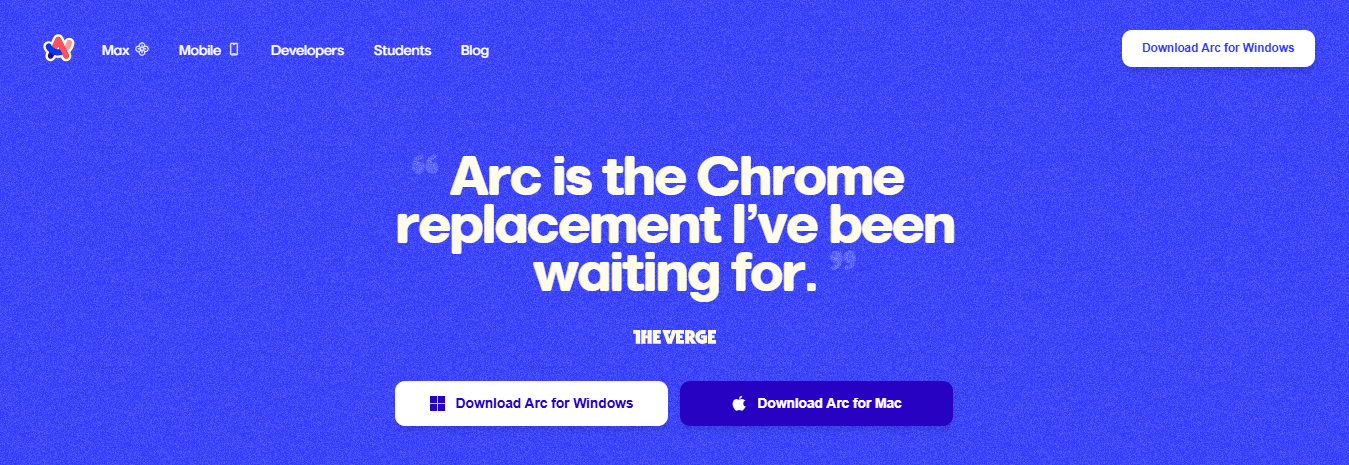
Traditional browsers can quickly become cluttered with too many open tabs, making it hard to find information when needed. Arc Browser changes the browsing game by offering features tailored to an organized, streamlined online experience. Its standout feature is the Sidebar Organizer, which lets you sort and categorize tabs easily, reducing clutter and enhancing navigation.
Additionally, Arc Browser offers Split View Windows for side-by-side tab viewing, which is especially useful when comparing information across sources. The browser also has automatic tab sorting, which arranges tabs based on user-defined preferences, minimizing distractions and keeping things efficient. Arc is more than just a browsing tool; it’s designed to keep users organized and focused, making it invaluable for multitaskers*Perplexity**: An Efficient, Ad-Free Search Engine.
2. Perplexity: An Efficient, Ad-Free Search Engine
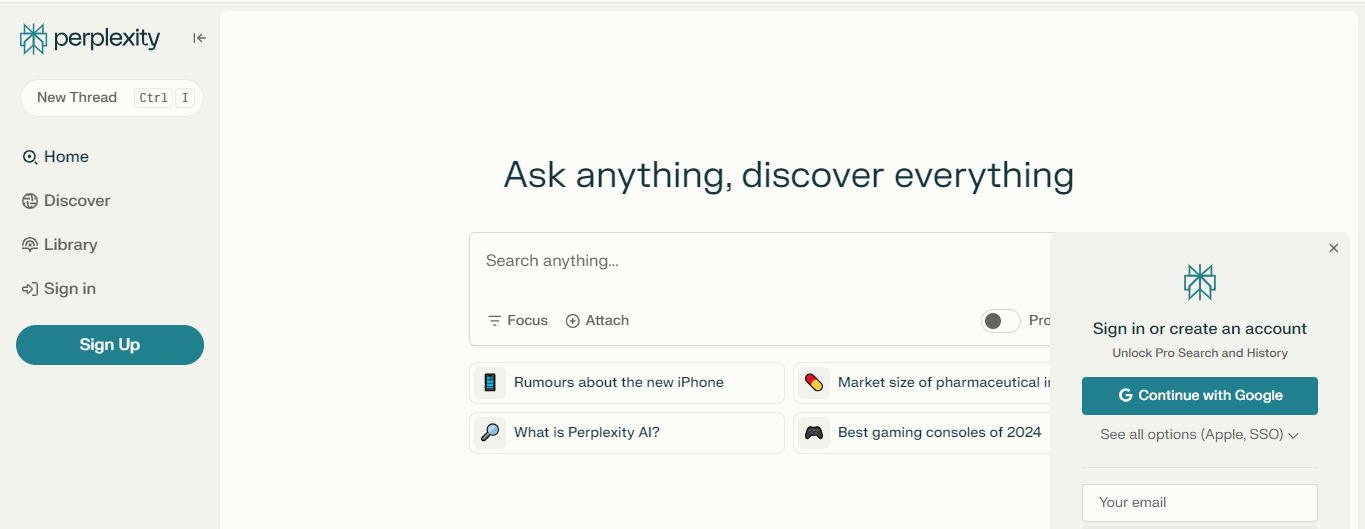
Perplexity is a search engine that stands out for its ad-free, fast, and straightforward design. Unlike traditional search engines that bombard users with ads and irrelevant links, Perplexity delivers direct answers to questions along with summarized information. It also provides citations, allowing users to verify sources quickly.
This is particularly useful for researchers, students, and professionals who need accurate information without the distraction of advertisements. With Perplexity, users save time by receiving concise answers without needing to click through multiple links. It’s a powerful, time-saving tool that helps cut through unnecessary information and gets to the point .
3. Notion: A Centralized Workspace for Information
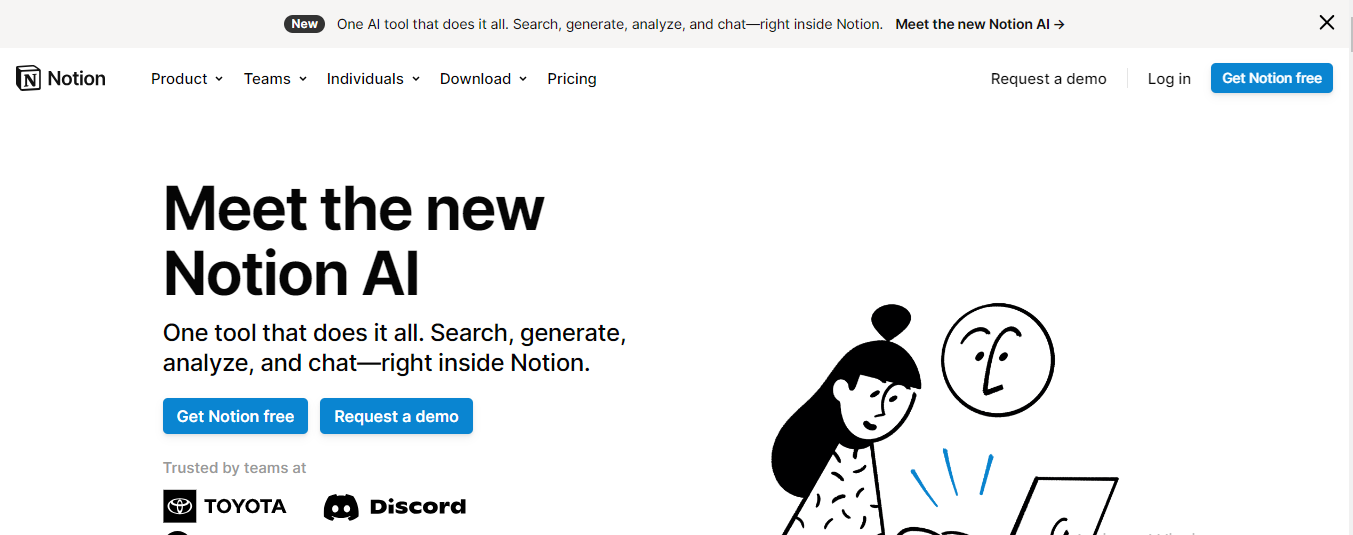
When it comes to organization, Notion is unmatched. It serves as an all-in-one workspace where users can create and organize projects, store notes, manage databases, and collaborate with team members. Notion’s AI integration makes it particularly useful, as it can help with writing assistance, task organization, and even brainstorming ideas.
One of Notion’s most valuable features is the ability to build personalized workflows. Users can design their own pages and databases, creating a structure that suits their specific needs. For teams, Notion serves as a collaborative hub where information can be accessed, edited, and shared in real time, making it a favorite among remote and hybrid work environments. This tool not only organizes data but also makes it easier to stay on top of daily tasks .
4. Text.com – Messaging Across Platforms
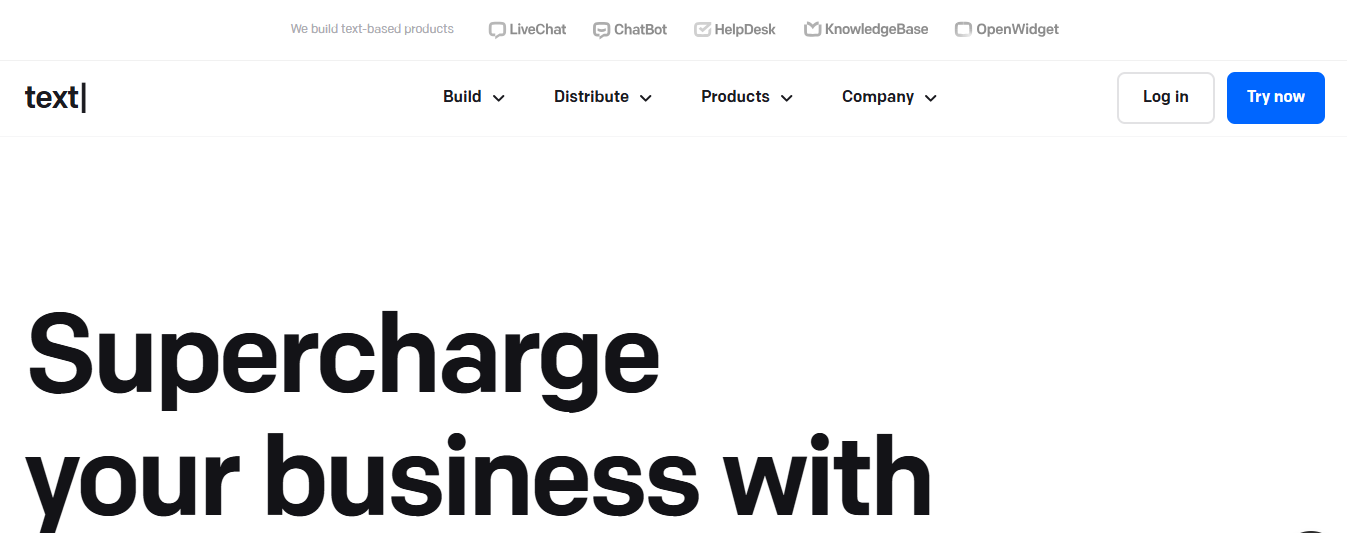
With various messaging apps for work and personal use, it can be overwhelming to keep up with multiple conversations across platforms. Text.com simplifies this by consolidating messaging apps into a single, secure inbox. This tool integrates services like WhatsApp, Slack, and Messenger, allowing users to manage all their conversations in one place.
Text.com goes a step further with its AI features, which help draft replies, summarize lengthy conversations, and prioritize important messages. For people constantly switching between different messaging apps, this tool saves time and makes communication more efficient. Whether you’re handling customer service or managing team chats, Text.com provides an organized and streamlined way to manage your communications .
5. Missive: A Collabo Manager with AI Support
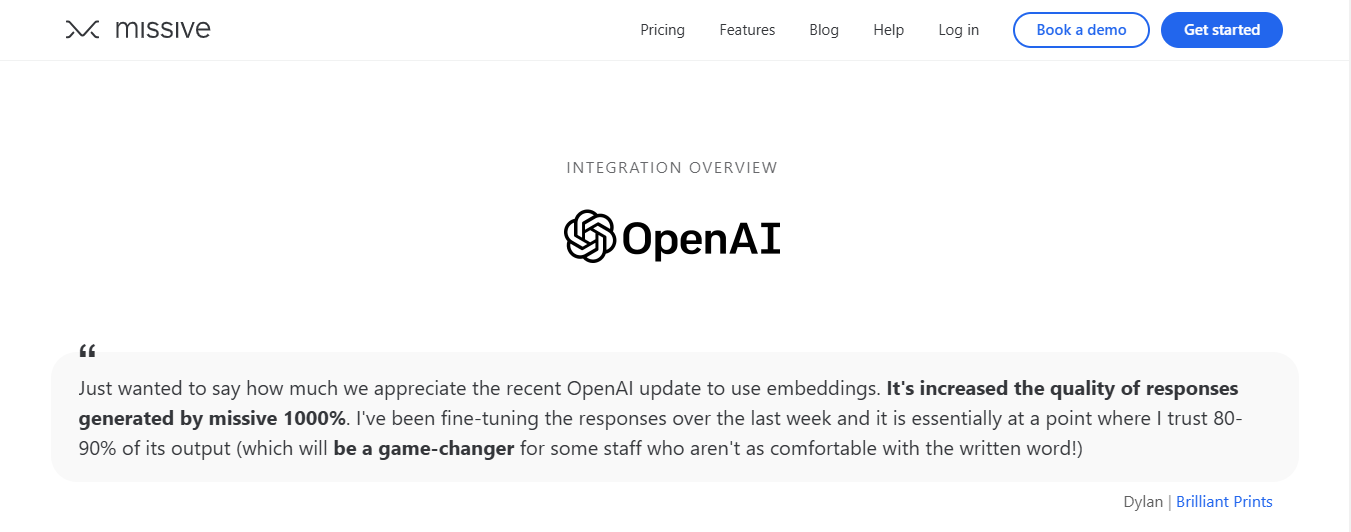
Missive is a smart email management tool that brings team collaboration directly into the inbox. Not only does Missive support traditional email features, but it also allows users to draft messages together, comment on threads, and assign emails to team members, making it ideal for customer support and team-based projects.
Its AI features enhance productivity by offering suggested replies, grammar correction, and translation tools, helping teams draft responses quickly and efficiently. Missive’s interface makes it easy to collaborate on emails without having to switch between different apps, allowing for smoother workflow and improved communication. This tool is a must-have for teams who rely heavily on email for coordination and customer communication .
6. Canva: Simplifying Graphic Design for Everyone
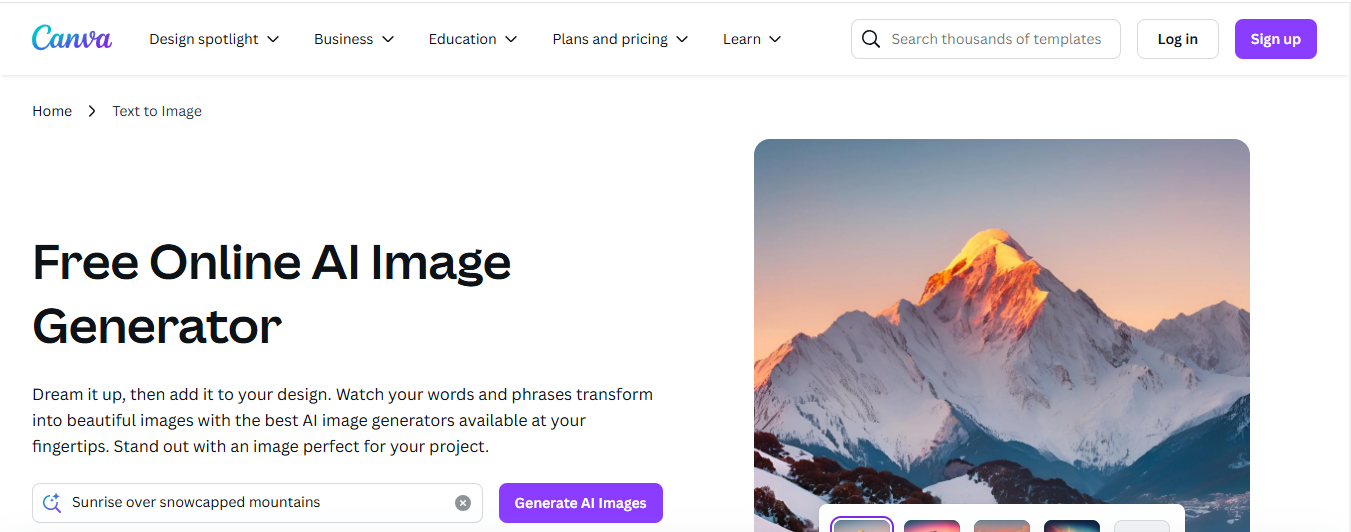
Canva has become a go-to tool for people of all design skill levels who want to create visually appealing content. Whether you’re designing social media posts, presentations, or marketing materials, Canva’s AI-powered design tools and extensive library of templates make it easy to create polished visuals quickly. Canva is known for its drag-and-drop interface, which is highly intuitive and user-friendly, allowing even beginners to create professional-quality designs.
Canva’s AI tools include features like background removal, image resizing, and color matching, which help users achieve consistent branding across multiple designs. Another powerful feature is its ability to suggest design layouts based on content. Canva’s AI can analyze the images and text you add, providing layout suggestions that enhance readability and visual appeal. For content creators, marketers, and small business owners, Canva is an invaluable tool that reduces the need for hiring designers while still producing high-quality graphics.
In addition, Canva’s integration with social media platforms allows users to schedule posts directly from the platform, making it a one-stop solution for design and distribution. This feature saves time by eliminating the need to switch between different applications, allowing users to manage their content more efficiently.
7. ChatGPT: AI Assistance for Brainstorming and Content Creation
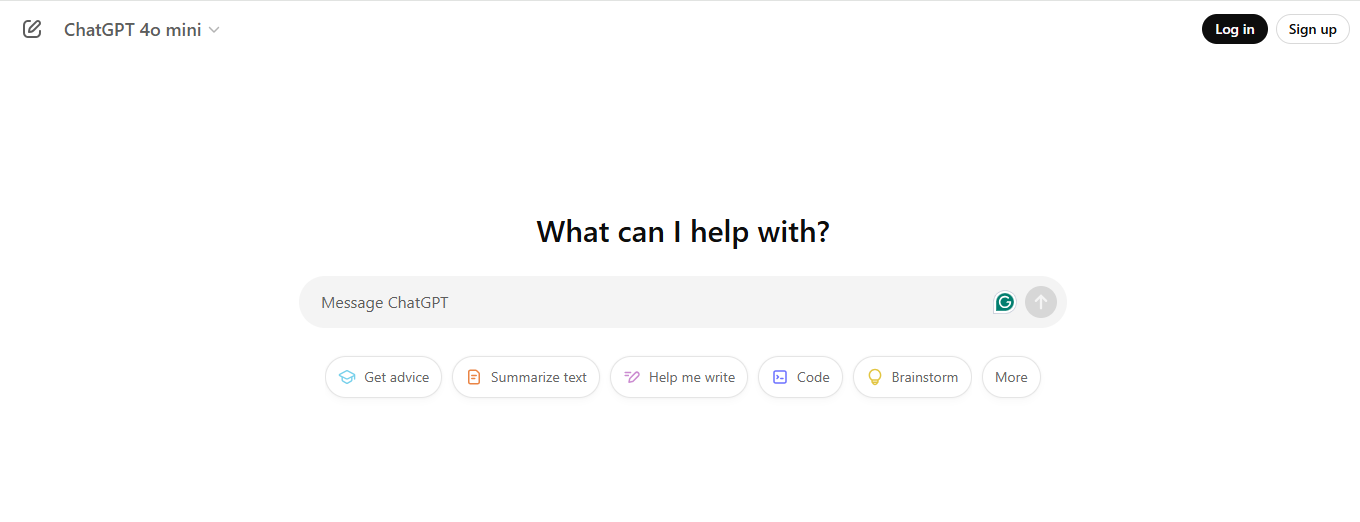
ChatGPT, developed by OpenAI, is a versatile AI tool used for everything from brainstorming ideas to generating detailed content. It functions as a conversational AI assistant, making it easy for users to engage in dialogues and get answers in a conversational format. For writers, marketers, and content creators, ChatGPT serves as a creative partner, offering fresh perspectives and even helping overcome writer’s block.
One of ChatGPT’s most popular uses is in content ideation. Whether you need ideas for blog posts, product descriptions, or social media captions, ChatGPT can generate unique and relevant suggestions based on a few input prompts. Additionally, it provides users with summaries, outlines, and topic expansions, making it ideal for individuals who need a starting point for their content. For longer projects, ChatGPT can be prompted to develop structured outlines, helping users organize ideas into a logical flow.
Moreover, ChatGPT’s ability to simulate dialogues allows users to use it as a critique partner. For instance, if a marketer has a campaign pitch, they can share it with ChatGPT for feedback and even ask it to play the role of a customer to gauge potential reactions. This interactive capability allows users to refine their work and approach each project with confidence.
Leveraging These AI Tools for Maximum Productivity
Integrating these AI tools into your daily workflow can significantly enhance productivity, creativity, and overall efficiency. Here’s a quick recap on how to maximize each tool’s potential:
- Organize Your Browser Experience with Arc Browser: Make the most of split windows, tab organization, and sidebar features to reduce clutter and improve focus.
- Find Fast Answers with Perplexity: Use this ad-free search engine for quick, cited answers that save time during research.
- Centralize Tasks with Notion: Create your personalized workspace for projects, collaboration, and information storage, making team collaboration seamless.
- Manage Messages with Text.com: Consolidate your messages into one inbox and let the AI help with drafting and organizing responses.
- Collaborate on Emails with Missive: Handle emails efficiently within teams, with AI supporting drafting, grammar correction, and translation.
- Design Quickly with Canva: Use AI-powered tools to create and schedule stunning visuals for social media and marketing needs.
- Generate Content Ideas with ChatGPT: Brainstorm ideas, refine pitches, and engage in productive dialogues to take content creation to the next level.
Conclusion: AI as Your Productivity Partner
These seven AI tools are reshaping the way we approach work and productivity. From organization and communication to design and ideation, they simplify tasks that would otherwise take hours to complete manually. By incorporating tools like Arc Browser, Canva, and ChatGPT, you can streamline your workflow, save time, and focus more on creative and strategic aspects of your work.
Whether you’re a professional looking to boost efficiency or a student wanting to stay organized, these AI productivity tools provide a foundation for managing tasks and achieving goals. As technology continues to advance, the potential for further automation and personalization in productivity tools is limitless. Embrace these tools to stay ahead and make the most of your daily routine.










