In today’s fast-paced digital world, YouTube has become a cornerstone for content creators aiming to reach a
global audience. With millions of videos uploaded daily, creators need tools that allow them to stand out and efficiently produce high-quality content. This is where AI-powered tools step in, revolutionizing the way creators handle video production, editing, and overall content management. In this article, we explore some of the best AI tools that can drastically improve your YouTube workflow, making the process faster, easier, and more professional.
1. Google Gemini: The Scriptwriting Powerhouse
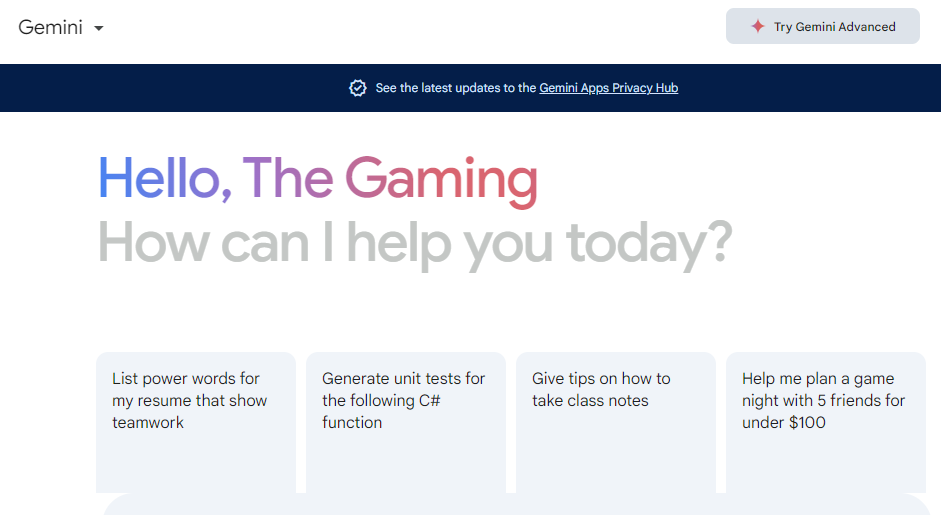
One of the first AI tools that content creators can benefit from is Google Gemini, a powerful alternative to ChatGPT. Specifically designed by Google, this tool excels in creating content tailored to YouTube, from brainstorming video ideas to writing engaging introductions. Unlike other generic AI tools, Google Gemini is integrated with YouTube’s ecosystem, making its output more relevant and suited to the platform’s unique demands.
Google Gemini can be used to create personalized introductions by simply providing a video title. The tool analyzes related content and generates introductions that are not only engaging but also aligned with the creator’s voice and style. With this tool, creators no longer need to spend hours drafting hooks or writing video scripts from scratch. Instead, they can quickly generate introductions and ideas, freeing up more time to focus on other creative tasks. Its capacity to analyze a creator’s channel and produce tailored responses makes it an invaluable tool for anyone looking to streamline the scriptwriting process.
2. Subscriber.AI: Automated Scriptwriting with a Personal Touch
While Google Gemini focuses on introductions and ideas, Subscriber.AI takes scriptwriting a step further by crafting entire video scripts with precision. This AI tool analyzes your existing YouTube videos, understanding your tone, style, and audience demographics. Based on this analysis, it produces scripts that not only match your voice but also resonate with your audience, ensuring that your content feels authentic and connected to your established brand.
The process starts by analyzing key elements such as the video title, thumbnail, and the points you want to cover. Subscriber.AI also allows you to input additional research from blog posts or other YouTube videos, which it uses to contextualize and enhance the script. The final script it produces feels personal and unique, as it incorporates your specific language and style while maintaining the efficiency of AI.
Although some manual tweaking may be necessary, Subscriber.AI does about 80% of the work for you, significantly cutting down the time spent on scriptwriting. This combination of AI speed and human input results in a polished and engaging script that feels authentic, while still benefiting from AI’s rapid production capabilities.
3. Gling: Cutting Edge Video Editing Made Simple
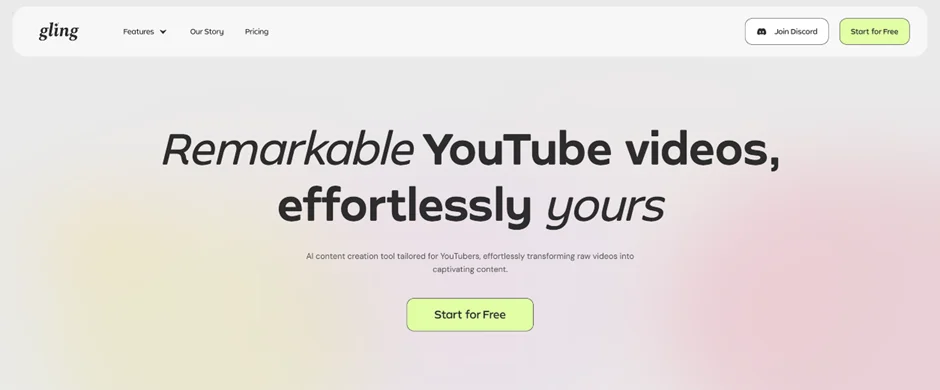
One of the most time-consuming aspects of creating YouTube content is video editing. Traditional editing often involves hours of manually sifting through footage, cutting out mistakes, and piecing together a cohesive narrative. Gling simplifies this process by using AI to automatically detect and remove awkward pauses, mistakes, and bad takes from your raw footage. This AI-powered editing tool scans through your video and performs basic edits, providing you with a cleaned-up version of your footage along with a transcript and timeline.
Gling is designed to handle the tedious aspects of editing, allowing creators to focus more on the creative elements, such as adding effects or refining the final cut. With its ability to automatically cut and refine raw footage, Gling saves creators significant time while improving the overall editing workflow. Creators who have been editing videos manually will find this tool especially beneficial, as it eliminates repetitive tasks and speeds up the post-production process.
4. Adobe Podcast’s Enhanced Speech: Perfecting Audio Quality
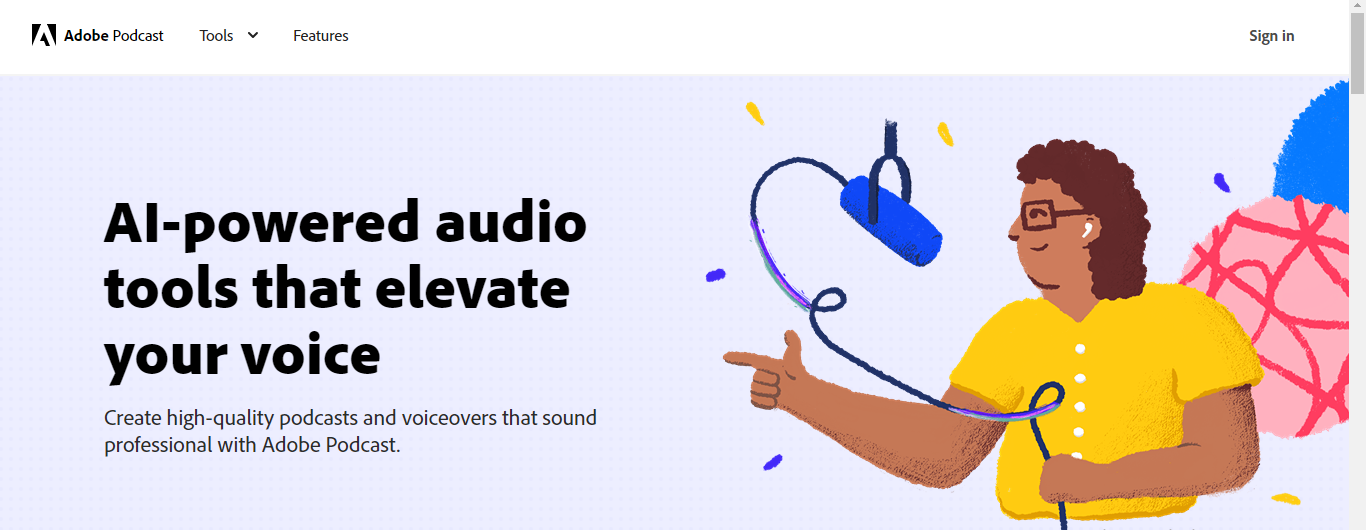
Great video content requires more than just high-quality visuals—it demands excellent audio as well. Poor audio can detract from even the most visually stunning videos, which is why audio quality is critical for any YouTube creator. Adobe Podcast’s Enhanced Speech tool uses AI to clean up recorded audio, making it sound as though it was captured on professional equipment. This tool is particularly useful for creators who record audio on devices like smartphones, which often produce subpar sound quality.
With Adobe Podcast’s Enhanced Speech, creators can easily enhance their audio without needing to invest in expensive equipment. The AI automatically removes background noise, improves clarity, and enhances the overall sound, resulting in studio-quality audio that elevates the viewing experience. Since audio accounts for a significant portion of the overall video experience, having clean and professional sound can make a world of difference in retaining viewers.
5. Opus Clip: Simplifying Short-Form Content Creation
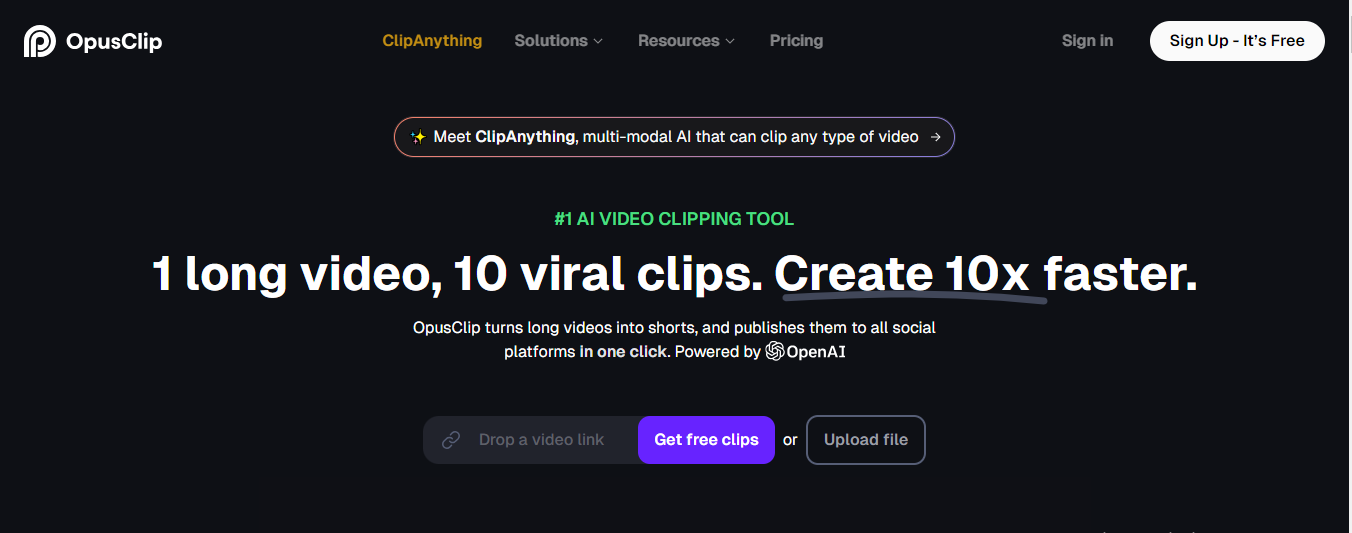
In recent years, short-form content has taken the internet by storm, particularly on platforms like TikTok, Instagram Reels, and YouTube Shorts. While these bite-sized videos are highly effective for engagement and reach, creating them from scratch or repurposing long-form content into short clips can be incredibly time-consuming. That’s where Opus Clip steps in, offering a game-changing AI solution.
Opus Clip allows creators to transform long-form content into short, engaging clips with minimal effort. By automatically scanning through lengthy videos, it identifies the best sections to highlight, then converts them into standalone short videos complete with captions. Captions are crucial for short-form content, as they grab viewers’ attention and boost retention. With Opus Clip, you no longer need to spend hours scrubbing through footage to find highlights, nor do you have to manually add captions. This AI tool handles the entire process for you with just a few clicks.
The ability to repurpose existing content is a huge advantage for creators who want to maximize their reach across multiple platforms. By turning long-form videos into short, shareable clips, you can tap into new audiences and increase visibility without having to constantly create new content from scratch. Many creators have successfully monetized their repurposed content on platforms like TikTok and Facebook, making Opus Clip a powerful tool for boosting both engagement and revenue.
6. HeyGen: Breaking Language Barriers with AI
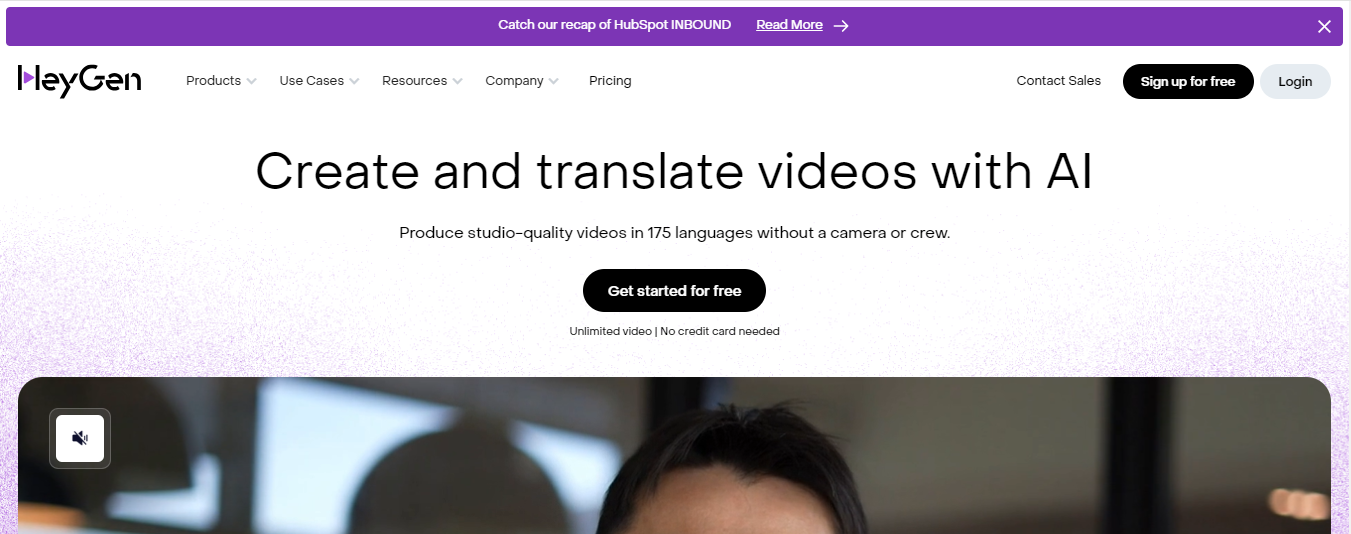
Reaching a global audience is an ambitious goal for many YouTube creators, but language barriers can often be a significant challenge. HeyGen offers a unique solution by not only translating your video into other languages but also dubbing it with synchronized lip movements. This means that it doesn’t just overlay a foreign language voice-over onto your video; it actually makes it look as though you are speaking that language, complete with matching mouth movements.
The implications of this technology are profound. For creators looking to expand into international markets, HeyGen provides a simple yet effective way to localize content and connect with viewers who speak different languages. Imagine being able to grow your audience in Spanish, French, or any other language, just like some of the biggest YouTubers, such as MrBeast, who have separate channels for different languages. HeyGen makes this possible without the need for fluency in another language, allowing creators to widen their reach and build a truly global brand.
7. Fire Cut: A Personal Editing Assistant
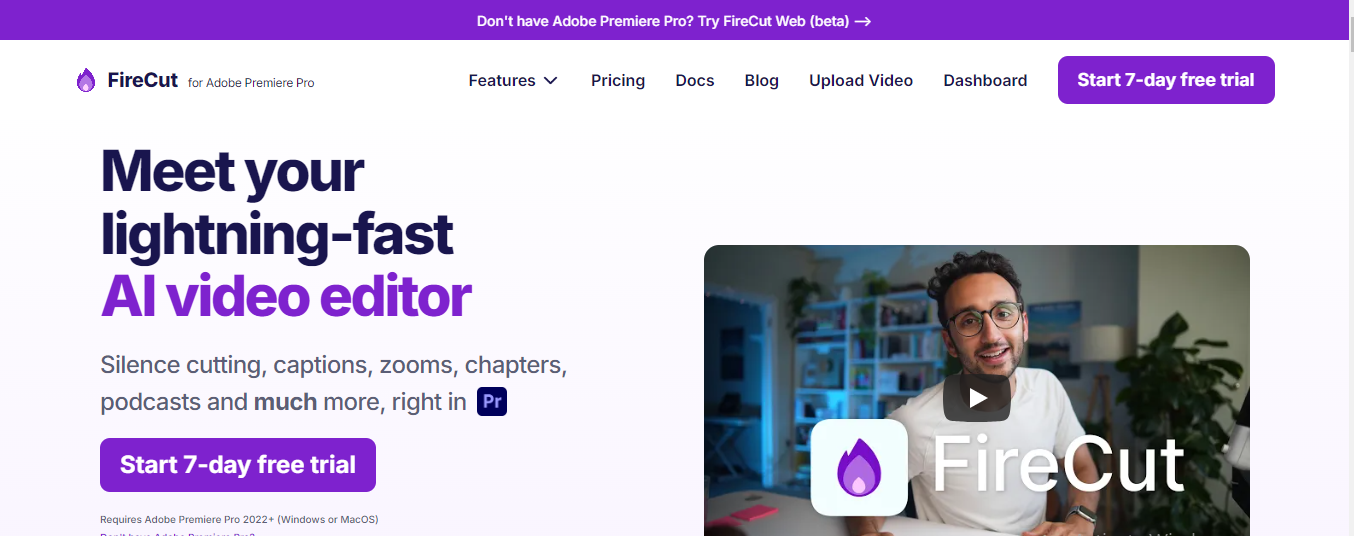
Editing can be one of the most tedious and time-consuming parts of creating YouTube content, especially when it involves cutting out pauses, repetitions, or unwanted segments. Fire Cut is an AI-powered editing assistant designed to handle these tasks efficiently. By automating the process of cutting out awkward pauses, repetitions, and adding captions, Fire Cut significantly speeds up the editing workflow.
Fire Cut is not just about basic cuts; it also creates video chapters by automatically identifying the different segments of your video. This makes it easier for viewers to navigate long-form content and improves their overall experience. In addition, these chapters can be easily copied and pasted into your YouTube description, further enhancing SEO and making your video more searchable. By reducing the manual labor involved in editing, Fire Cut gives creators more time to focus on creative aspects, such as storytelling, visual effects, and audience engagement.
For those who want to improve the efficiency of their editing process without compromising quality, Fire Cut offers an invaluable solution. Whether you’re a beginner or a seasoned pro, the time-saving features of this tool can help you produce polished, professional videos faster than ever before.
8. Photoshop’s Generative AI: Enhancing Visuals and Thumbnails
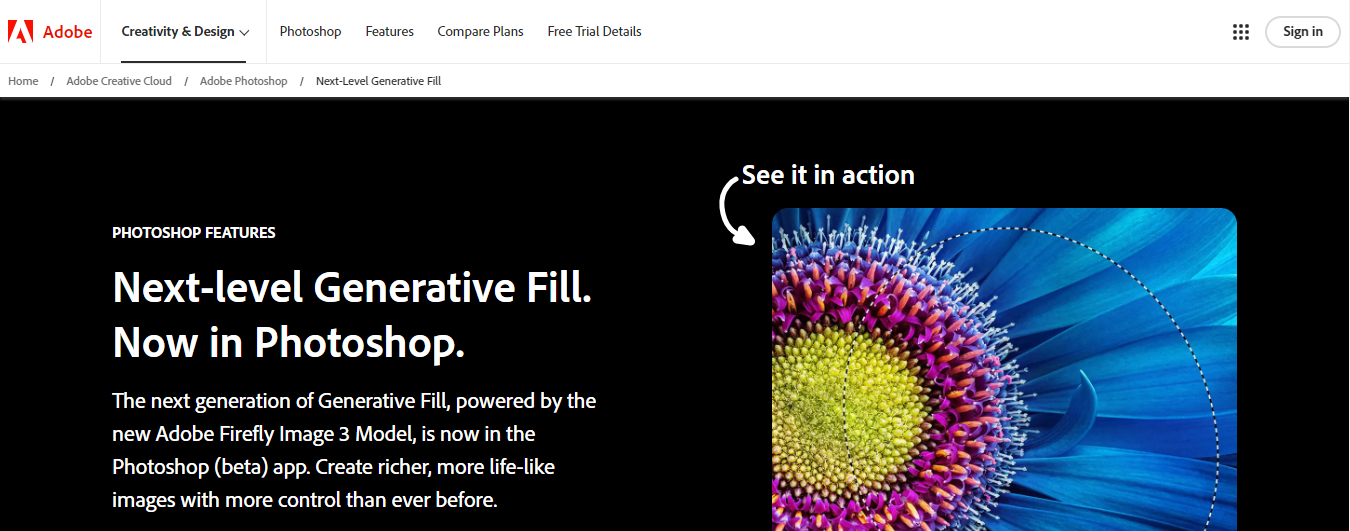
As a YouTuber, your video content isn’t complete without eye-catching visuals and compelling thumbnails. These are the first things viewers see, and they play a huge role in whether someone decides to click on your video. Photoshop’s Generative AI is a tool that takes the creation of visuals and thumbnails to the next level. With its advanced capabilities, you can manipulate video frames and images to add or modify elements with incredible precision and ease.
The process is simple yet powerful: After capturing a still frame from your video, you can import it into Photoshop, select the area you want to change, and let the AI generate new elements for that scene. For example, if you want to add an object like a plant pot or cables coming out of your head, Photoshop’s Generative AI can create realistic versions of these elements that seamlessly integrate into the scene. Once you’ve finalized the changes, you can import the enhanced visuals back into your video editing software.
This AI tool is particularly useful for creating striking thumbnails, which are essential for attracting clicks and views on YouTube. Instead of spending hours designing intricate thumbnails from scratch, you can use Photoshop’s Generative AI to quickly generate compelling images that catch viewers’ attention. By enhancing your video’s visual appeal, you’ll make your content more engaging and increase the likelihood of it being seen by a larger audience.
In conclusion, AI tools are reshaping the landscape of YouTube content creation by automating tedious tasks, enhancing quality, and opening up new creative possibilities. From scriptwriting and video editing to audio enhancement and internationalization, these tools allow creators to focus more on their unique voice and creativity while ensuring professional results. As AI continues to evolve, its role in content creation will only grow, offering even more opportunities for creators to reach their audience in innovative and impactful ways. If you’re looking to stay ahead of the curve and elevate your YouTube channel, integrating these AI tools into your workflow is a game-changing move.










